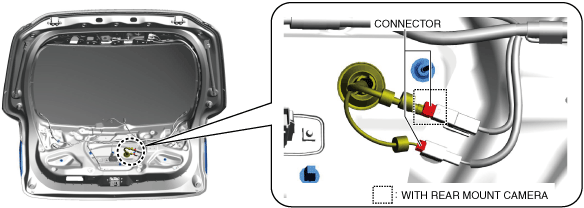 |
REAR FINISHER REMOVAL/INSTALLATION
id091600046900
1. Disconnect the negative battery terminal. (See NEGATIVE BATTERY TERMINAL DISCONNECTION/CONNECTION.)
2. Remove the following parts:
3. Disconnect the connectors.
a30zzw00000675
|
4. Remove the nuts.
a30zzw00000676
|
5. Remove the cap using the remover tool.
a30zzw00000677
|
6. Remove the screw.
7. Remove the clips using the remover tool.
a30zzw00007382
|
8. Insert a tape-wrapped flathead screwdriver into the position shown in the figure and move the flathead screwdriver in the direction of the arrow shown in the figure to detach the clip.
a30zzw00007383
|
9. While removing the clips, remove the liftgate garnish in the direction of the arrow shown in the figure.
a30zzw00007384
|
10. Remove the grommet.
a30zzw00007385
|
11. Pull out the wiring harness from the body.
12. Remove the clip remaining on the body and attach it to the rear finisher.
13. To remove the wiring harness, perform the following procedure:
a30zzw00000682
|
14. To remove the bracket, perform the following procedure:
a30zzw00000683
|
15. Install in the reverse order of removal. (See Rear Finisher Installation Note.)
16. Perform the 360° view monitor system aiming. (With 360° view monitor system) (See 360°VIEW MONITOR SYSTEM AIMING.)
Rear Finisher Installation Note
1. If the protector is damaged, replace the rear finisher.
a30zzw00007386
|
2. Install the nuts outward from the center of the rear finisher.
a30zzw00000684
|