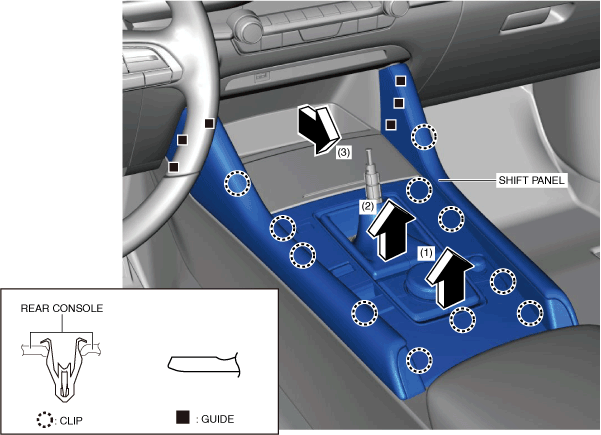 |
SHIFT PANEL REMOVAL/INSTALLATION
id091700898400
ATX
1. Disconnect the negative battery terminal. (See NEGATIVE BATTERY TERMINAL DISCONNECTION/CONNECTION [(E)].)
2. Remove the selector lever knob. (See SELECTOR LEVER COMPONENT REMOVAL/INSTALLATION.)
3. Move the shift panel in the order of arrows (1), (2), and (3) shown in the figure, and detach the clips.
am3zzw00029164
|
4. Disconnect the connector.
am3zzw00024069
|
5. Disconnect the connectors.
am3zzw00029165
|
6. Remove the shift panel.
7. Install in the reverse order of removal.
MTX
1. Disconnect the negative battery terminal. (See NEGATIVE BATTERY TERMINAL DISCONNECTION/CONNECTION [(E)].)
2. Remove the shift lever knob. (See SHIFT LEVER REMOVAL/INSTALLATION [C66M-R].) (See SHIFT LEVER REMOVAL/INSTALLATION [F66M-R].)
3. Move the shift panel in the order of arrows (1), (2), and (3) shown in the figure, and detach the clips.
am3zzw00029166
|
4. Disconnect the connectors.
am3zzw00029167
|
5. Remove the shift panel.
6. Install in the reverse order of removal.