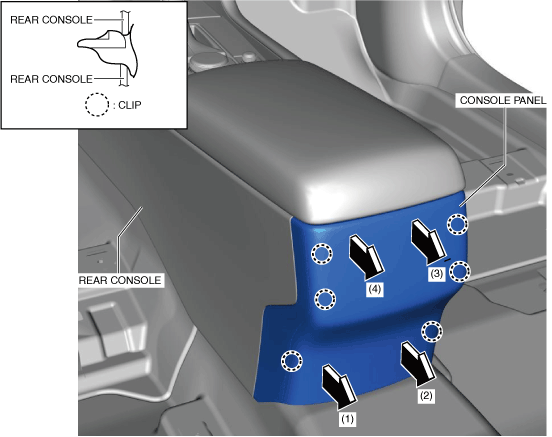 |
REAR CONSOLE REMOVAL/INSTALLATION [(E)]
id0917008985x2
1. Disconnect the negative battery terminal. (See NEGATIVE BATTERY TERMINAL DISCONNECTION/CONNECTION [(E)].)
2. Remove the following parts:
3. Move the console panel in the order of arrows (1), (2), (3), and (4) shown in the figure, and detach the clips.
am3zzw00021905
|
4. Move the console-up in the direction of the arrow shown in the figure and remove it while detaching the hooks and guides.
am3zzw00029168
|
5. Disconnect the connectors.
am3zzw00024072
|
6. Remove the cushion tape.
am3zzw00021906
|
7. Remove the bolts.
am3zzw00021907
|
8. Remove the bolts.
am3zzw00021908
|
9. Move the rear console in the direction of the arrow shown in the figure, detach the clips and guides from the center lower panel, and remove the rear console.
am3zzw00021909
|
10. When removing the rear console bracket No.1, perform the following procedure:
am3zzw00027686
|
11. Install in the reverse order of removal.