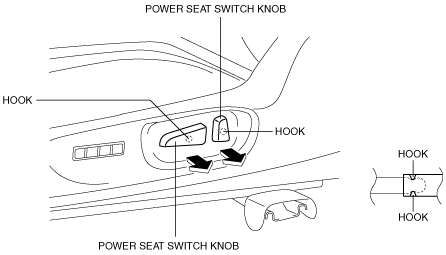 |
FRONT SEAT COVER REMOVAL/INSTALLATION [VEHICLES WITH POWER SEAT SYSTEM]
id091300989141
L.H.D.
Side Cover
1. Switch the ignition to off.
2. Remove the battery cover. (See BATTERY REMOVAL/INSTALLATION [LF, L5].) (See BATTERY REMOVAL/INSTALLATION [ZY, Z6].) (See BATTERY REMOVAL/INSTALLATION [MZR-CD 2.2].) (See BATTERY REMOVAL/INSTALLATION [MZR 2.0 DISI i-stop].) (See BATTERY REMOVAL/INSTALLATION [MZ-CD 1.6 (Y6)].)
3. Disconnect the negative battery cable and wait 1 min or more.
4. Remove the front seat. (See FRONT SEAT REMOVAL/INSTALLATION.)
5. Pull the power seat switch knobs in the direction of arrow, while remove the hook.
am3zzw00008210
|
6. Pull the side cover (front door side) in the order of (1), (2), (3) shown in the figure to disengage the fastener, hook and tab.
am3zzw00006547
|
7. Remove the front seat side cover (front door side).
8. Disconnect the seat position memory switch connector.
9. Pull the side cover (rear console side) in the order of (4), (5) shown in the figure to disengage the fastener and tab.
am3uuw00003562
|
10. Remove the front seat side cover (rear console side).
11. Install in the reverse order of removal.
Front Cover
1. Remove the screws.
am3uuw00003563
|
2. Remove the front cover.
3. Install in the reverse order of removal.
R.H.D.
Side Cover
1. Switch the ignition to off.
2. Remove the battery cover. (See BATTERY REMOVAL/INSTALLATION [LF, L5].) (See BATTERY REMOVAL/INSTALLATION [ZY, Z6].) (See BATTERY REMOVAL/INSTALLATION [MZR-CD 2.2].) (See BATTERY REMOVAL/INSTALLATION [MZR 2.0 DISI i-stop].) (See BATTERY REMOVAL/INSTALLATION [MZ-CD 1.6 (Y6)].)
3. Disconnect the negative battery cable and wait 1 min or more.
4. Remove the front seat. (See FRONT SEAT REMOVAL/INSTALLATION.)
5. Pull the power seat switch knobs in the direction of arrow, while remove the hook.
am3zzw00005682
|
6. Pull the side cover (front door side) in the order of (1), (2), (3) shown in the figure to disengage the fastener, hook and tab.
am3zzw00006548
|
7. Remove the front seat side cover (front door side).
8. Disconnect the seat position memory switch connector.
9. Pull the side cover (rear console side) in the order of (4), (5) shown in the figure to disengage the fastener and tab.
am3zzw00005684
|
10. Remove the front seat side cover (rear console side).
11. Install in the reverse order of removal.
Front Cover
1. Remove the screws.
am3zzw00005685
|
2. Remove the front cover.
3. Install in the reverse order of removal.