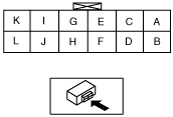 |
am3zzw00001161
SELECTOR LEVER COMPONENT INSPECTION
id051800800600
1. Remove the battery duct. (See BATTERY REMOVAL/INSTALLATION[LF, L3].)
2. Remove the battery cover. (See BATTERY REMOVAL/INSTALLATION[ZJ, ZY, Z6].) (See BATTERY REMOVAL/INSTALLATION[LF, L3].)
3. Disconnect the negative battery cable.
4. Remove the console. (See CONSOLE REMOVAL/INSTALLATION.)
5. Disconnect the selector lever component connector.
6. Verify that the continuity is as indicated in the table.
am3zzw00001161
|
am3zzw00001162
|