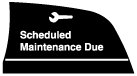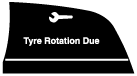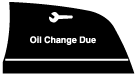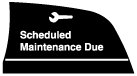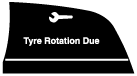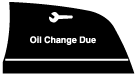MAINTENANCE MONITOR [WITH CENTER DISPLAY]
id0920zz114000
Outline
• When the preset maintenance period approaches, the maintenance monitor displays a message in the center display and the multi-information display (instrument cluster (Type B)) to inform the driver.
Function/Construction
• The maintenance monitor has the following items.
• Display/non-display of the scheduled maintenance, tire rotation, and oil change*1*2 can be optionally set by the user. Refer to the Workshop Manual for the setting procedure.
• The connectivity master unit (CMU) stores the maintenance monitor setting content, and the elapsed time and traveled distance from when the setting was made. The stored information is not cleared even if the battery cables are disconnected.
-
Note
-
• The maintenance monitor setting information recorded in the CMU cannot be written to a new CMU, therefore, the maintenance monitor is set to the initial setting value if the CMU is replaced. Before replacing the CMU, explain to the customer that the maintenance monitor is reset to the initial setting value.
*1 :The engine oil maintenance monitor can be set using the center display or the Mazda modular diagnostic unit (M-MDS). Refer to the Workshop Manual for the setting procedure.
Oil Deterioration Determination Display
-
Without center display
-
• For vehicles without the center display, the oil deterioration determination display can be verified using the Mazda modular diagnostic system (M-MDS). For the oil deterioration determination display, both a percentage of the engine oil amount which has not deteriorated out of the total engine oil amount, and the distance (mile/km) to the oil inspection/replacement period are displayed.
-
With center display
-
• For vehicles with the center display, the oil deterioration determination display can be verified using the following methods: Refer to the Workshop Manual for the oil deterioration determination display verification procedure.
Using Mazda Modular Diagnostic System (M-MDS)
-
― The inspection/replacement period for the oil deterioration determination display is displayed in the Mazda Modular Diagnostic System (M-MDS). For the oil deterioration determination display, both a percentage of the engine oil amount which has not deteriorated out of the total engine oil amount, and the distance (mile/km) to the oil inspection/replacement period are displayed.
Using center display (if "ON" is selected)
-
― Distance (mile/km) to the oil inspection/replacement period is displayed in the center display screen.
Using center display (if "Flexible" is selected using M-MDS)
-
― The percentage of the engine oil amount which has not deteriorated out of the total engine oil amount is displayed in the center display.
-
Note
-
• The oil deterioration determination display is calculated from the engine operation conditions. Because it varies depending on the vehicle usage and the vehicle environment, the wrench warning indicator light in the instrument cluster may turn on and a message for indicating the oil inspection/replacement period in the center display may be displayed earlier or later than the indicated oil deterioration determination display.
• The value of the indicated oil deterioration determination display may differ depending on whether the Mazda Modular Diagnostic System (M-MDS) is used or not. The oil deterioration determination display may deviate because the formula to calculate it differs. Therefore, this does not indicate a system malfunction.
Maintenance monitor table
-
Note
-
• If the Setting Interval setting of the oil inspection period is changed using the M-MDS, only select Flexible.
• If the "Setting Interval" is changed using the M-MDS, the "Setting Interval" setting content cannot be changed in the center display. If the setting is changed again, change the setting using the Mazda Modular Diagnostic System (M-MDS).
|
Tab
|
Item
|
Content
|
|
Scheduled Maintenance
|
Setting
|
The notifications can be switched on/off.
|
|
Time
|
Displays the period and distance until maintenance. When the set period has elapsed, Scheduled Maintenance Due! is displayed in red and the wrench warning indicator light in the instrument cluster turns on.
|
|
Distance
|
|
Reset
|
Returns the remaining time and distance to the initial values.
|
|
Tire Rotation
|
Setting
|
The notifications can be switched on/off.
|
|
Distance (mile or km)
|
Displays the distance until tire rotation. When selected, the tire rotation period can be set. When the set period has elapsed, Tire Rotation Due! is displayed in red and the wrench warning indicator light in the instrument cluster turns on.
|
|
Reset
|
Returns the remaining time and distance to the initial values.
|
|
Oil Change
|
Setting interval (without M-MDS)
• ON/OFF
Setting interval (with M-MDS)
• Flexible
|
Without M-MDS
• Display/non-display of the oil inspection/replacement period can be set.
With M-MDS
• Display (Flexible) of the oil inspection/replacement period can be set.
|
|
Distance
|
Distance to display of oil inspection/replacement period can be set. When the set period has elapsed, Oil Change Due! is displayed in red.
|
|
Oil life
|
Oil life to oil inspection/replacement period can be displayed. Displays the percentage of the engine oil amount which has not deteriorated out of the total engine oil amount. When the oil inspection/replacement period has elapsed, Oil Change Due! is displayed in red and the wrench warning indicator light in the instrument cluster turns on.
|
|
Reset
|
Maintenance monitor setting can be reset to the initial value.
|
Operation
-
• If any of the following display conditions is met during the preset maintenance period, the maintenance monitor displays a message.
Display condition
-
― Day setting: Remaining days are 15 days or less
― Distance setting: Remaining distance is 1,000 km
-
1. When the ignition is switched ON (engine off or on), the CMU displays a message in which the display conditions are met, and sends a message display request signal via CAN communication to the instrument cluster (Type B).
2. The instrument cluster (Type B) displays the messages shown in the table below in the multi-information display based on the message display request signal.
|
Item
|
Screen display
|
|
Scheduled Maintenance
|
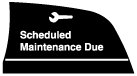 |
|
Tire Rotation
|
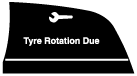 |
|
Oil Change
|
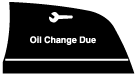 |