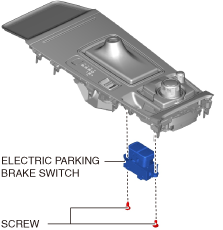ELECTRIC PARKING BRAKE SWITCH REMOVAL/INSTALLATION
id041200523000
-
Caution
-
• If the electric parking brake switch is not operated after replacing it, the electric parking brake will not operate/release normally. If the electric parking brake switch is replaced, operate the electric parking brake switch.
1. Disconnect the negative battery terminal. (See NEGATIVE BATTERY TERMINAL DISCONNECTION/CONNECTION.)
2. Remove the console side panel No.1.(See CONSOLE SIDE PANEL REMOVAL/INSTALLATION.)
3. Remove the shift panel. (See SHIFT PANEL REMOVAL/INSTALLATION.)
4. Remove the screws.
5. Remove the electric parking brake switch.
6. Install in the reverse order of removal.
7. If the electric parking brake switch is replaced, perform the following procedure.
-
Note
-
• The electric parking brake does not operate/release even if the electric parking brake switch is operated in the following procedure (1), (2).
- (1) Pull up the electric parking brake switch.
-
- (2) Press the electric parking brake switch.
-
- (3) Operate the electric parking brake switch again and verify that the electric parking brake operates/releases.
-
-
• If the electric parking brake cannot be operated/released, perform a DTC inspection as a malfunction of the electric parking brake may have occurred. (See
DTC INSPECTION [ELECTRIC PARKING BRAKE].)