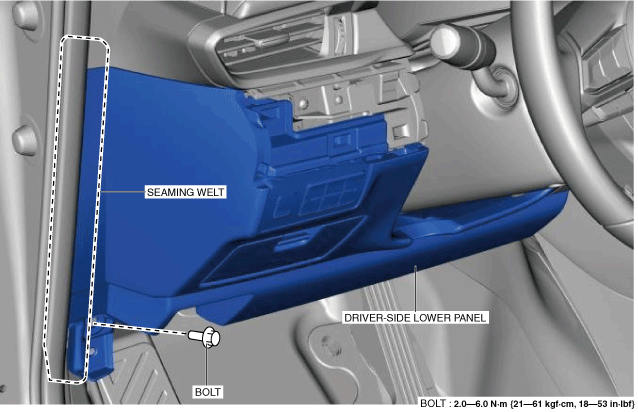 |
am6zzw00016755
CLUSTER SWITCH REMOVAL/INSTALLATION
id091700460800
1. Disconnect the negative battery terminal. (See NEGATIVE BATTERY TERMINAL DISCONNECTION/CONNECTION.)
2. Remove the following parts:
3. Partially peel back the seaming welt.
am6zzw00016755
|
4. Remove the bolt.
5. Pull the driver-side lower panel in the direction of the arrow in the order of (1), (2) while detaching hook, clips and tab.
am6zzw00016756
|
6. Set the driver-side lower panel aside.
7. Disconnect the connector.
am6xuw00011742
|
8. Remove the hooks in the direction of the arrow in the order of (1), (2) shown in the figure.
am6xuw00011743
|
9. Install in the reverse order of removal.