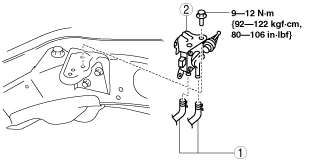 |
am6zzw00003526
EXHAUST GAS PRESSURE SENSOR/EXHAUST GAS PRESSURE CORRECTION TEMPERATURE SENSOR REMOVAL/INSTALLATION [MZR-CD (RF Turbo)]
id0140f1445900
|
STEP |
ACTION |
PAGE/CONDITION |
|---|---|---|
|
1
|
Replace the Exhaust gas pressure sensor/exhaust gas pressure correction temperature sensor.
|
–
|
|
2
|
Start the engine.
|
Verify that the MIL dose not illuminate.
|
|
3
|
Switch the ignition to off.
|
–
|
|
4
|
Switch the ignition to on (Engine off).
|
–
|
|
5
|
Perform KOEO self-test procedure.
|
|
|
6
|
Perform exhaust gas pressure sensor data reset procedure.
|
|
|
7
|
Switch the ignition to off.
|
–
|
|
8
|
Wait for 20 s.
|
–
|
|
9
|
Start the engine.
|
–
|
|
10
|
Perform diesel particulate filter assessment procedure.
|
Engine coolant temperature 60 °C {140 °F} or more.
|
|
11
|
Switch the ignition to off.
|
–
|
1. Disconnect the negative battery cable.
2. Remove the battery tray. (See BATTERY REMOVAL/INSTALLATION [MZR-CD (RF Turbo)].)
3. Remove in the order indicated in the table.
am6zzw00003526
|
4. Install in the reverse order of removal.
|
1
|
Exhaust gas pressure hose
|
|
2
|
Exhaust gas pressure sensor/Exhaust gas pressure correction temperature sensor
|
Exhaust Gas Pressure Hose Installation Note
1. Install the exhaust gas pressure hose as shown in the figure.
am3zzw00004212
|