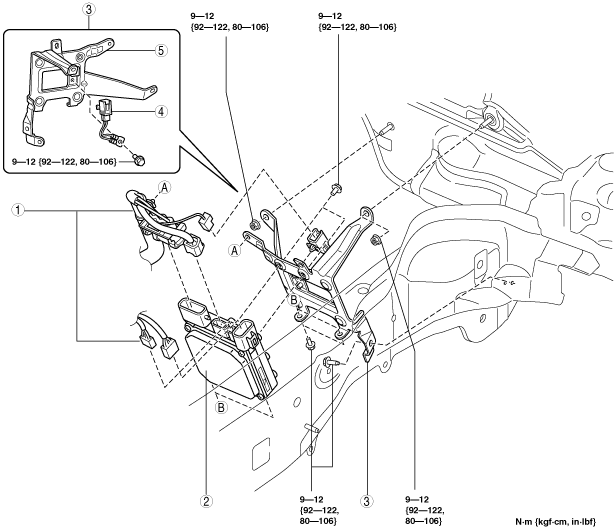 |
EPS CONTROL MODULE REMOVAL/INSTALLATION
id061300802300
1. Remove the battery and battery tray. (See BATTERY REMOVAL/INSTALLATION [L8, LF, L5].) (See BATTERY REMOVAL/INSTALLATION [MZR-CD (RF Turbo)].) (See BATTERY REMOVAL/INSTALLATION [MZR-CD 2.2].)
2. For L.H.D., remove the vacuum tank. (MZR-CD (RF Turbo) (See MASTER CYLINDER REMOVAL/INSTALLATION [L.H.D.].)
3. Remove in the order indicated in the table.
4. Install in the reverse order of removal.
5. After installation, perform the configuration for the EPS control module. (See EPS CONTROL MODULE CONFIGURATION.)
6. After installation, set the EPS system to the neutral position. (See EPS SYSTEM NEUTRAL POSITION SETTING.)
am6zzw00001977
|
|
1
|
EPS control module connector
|
|
2
|
EPS control module
|
|
3
|
Bracket component
|
|
4
|
Wiring harness
|
|
5
|
Bracket
|
EPS control module connector Removal Note
1. Remove the EPS motor connector using the following procedure as shown in the figure.
am6zzw00002181
|
2. Remove the other connectors.
EPS control module connector Installation Note
1. Install the EPS motor connector using the following procedure as shown in the figure.
am6zzw00002179
|
2. Install the other connectors.