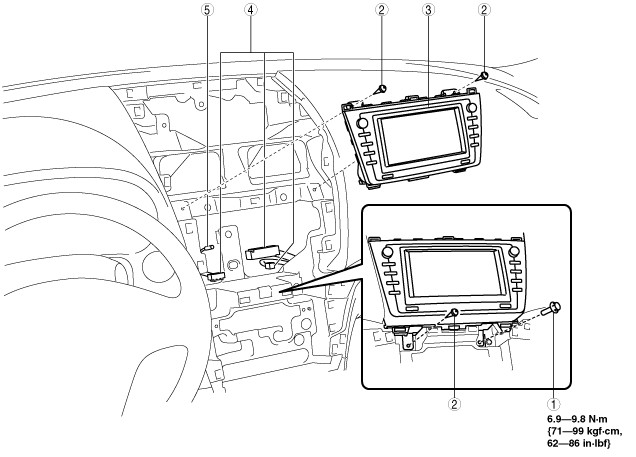CAR-NAVIGATION UNIT REMOVAL/INSTALLATION
id092000801000
1. Disconnect the negative battery cable.
2. Remove the following parts:
- (1) Upper panel (See UPPER PANEL REMOVAL/INSTALLATION.)
- (2) Decoration panel (See DECORATION PANEL REMOVAL/INSTALLATION.)
- (3) Shift knob (MTX) (See MANUAL TRANSAXLE SHIFT MECHANISM REMOVAL/INSTALLATION.)
- (4) Shift panel (See SHIFT PANEL REMOVAL/INSTALLATION.)
- (5) Center panel lower (See CENTER PANEL LOWER REMOVAL/INSTALLATION.)
- (6) Center panel upper (See CENTER PANEL UPPER REMOVAL/INSTALLATION.)
- (7) Climate control unit (See CLIMATE CONTROL UNIT REMOVAL/INSTALLATION [FULL-AUTO AIR CONDITIONER].) (See CLIMATE CONTROL UNIT REMOVAL/INSTALLATION [MANUAL AIR CONDITIONER].)
3. Remove in the order indicated in the table.
4. Install in the reverse order of removal.
-
Caution
-
• When installing the car-navigation unit, make sure that the wiring harness and antenna feeder are not caught between the unit and dashboard. If the wiring harness or the antenna feeder is caught between the unit and dashboard, it may cause malfunctions.
|
1
|
Bolt
|
|
2
|
Screw
|
|
3
|
Car-navigation unit
|
|
4
|
Connector
|
|
5
|
Antenna feeder
|
Car-navigation unit Removal Note
1. Pull the car-navigation unit outward, detach tab, clip from the dashboard, and then remove the car-navigation unit.