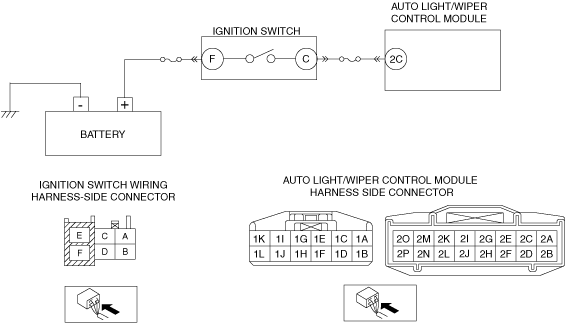|
1
|
BATTERY INSPECTION
• Disconnect the battery cables.
• Refer to the battery inspection and inspect the battery.
• Is the battery normal?
|
Yes
|
Go to the next step.
|
|
No
|
Replace or charge the battery.
Go to the Step 6.
|
|
2
|
FUSE INSPECTION
• Remove the METER 10 A fuse.
• Is the fuse normal?
|
Yes
|
Go to the next step.
|
|
No
|
Replace the fuse.
After replacement, go to Step 6.
|
|
3
|
INSPECT AUTO LIGHT/WIPER CONTROL MODULE CONNECTOR
• Disconnect the auto light/wiper control module connector.
• Inspect the auto light/wiper control module connector terminals for poor connection (such as damaged/pulled-out pins, and corrosion).
• Is there any malfunction?
|
Yes
|
Repair or replace the terminal, then go to Step 6.
|
|
No
|
Go to the next step.
|
|
4
|
INSPECT AUTO LIGHT/WIPER CONTROL MODULE POWER SUPPLY CIRCUIT FOR SHORT TO GND
• Inspect for continuity between auto light/wiper control module terminal 2C (wiring harness-side) and body GND.
• Is there continuity?
|
Yes
|
Repair or replace the wiring harness for a possible short to GND, then go to the Step 6.
|
|
No
|
Go to the next step.
|
|
5
|
INSPECT AUTO LIGHT/WIPER CONTROL MODULE POWER SUPPLY CIRCUIT FOR OPEN CIRCUIT
• Install the METER 10 A fuse.
• Inspect for continuity between following terminals:
-
― Auto light/wiper control module terminal 2C and ignition switch terminal C.
― Ignition switch terminal F and battery positive terminal.
• Is there continuity?
|
Yes
|
Go to the next step.
|
|
No
|
Repair/replace the wiring harness.
After repair procedure, go to the next step.
|
|
6
|
VERIFY DTC
• Reconnect the disconnected connectors and the negative battery cable.
• Clear DTCs using the M-MDS.
• Perform the auto light/wiper control module DTC inspection using the M-MDS.
• Is DTC B1318 displayed?
|
Yes
|
Replace the auto light/wiper control module, then go to the next step.
|
|
No
|
Go to the next step.
|
|
7
|
VERIFY THAT NO OTHER DTCs ARE PRESENT
• Are there other DTCs output?
|
Yes
|
Perform the corresponding DTC inspection.
|
|
No
|
DTC troubleshooting completed.
|