AN82.64-P-0001-05V Expand Fiber Optical Cable Ring For Component to Be Retrofitted
AN82.64-P-0001-05V Expand Fiber Optical Cable Ring For Component To Be Retrofitted
- with CODE (386) Preinstallation for "portable CTEL" UPCI telephone system
- with CODE (388) "Portable CTEL" UPCI telephone system
- with CODE (819) 6-disk CD changer
1 Remove all identification labels (1) from fiber optical cable modules (8, 9) of the MOST wiring harness (6) ordered.
2 Check whether the fiber optical cable module (8) is installed in chamber 2 (output) of black, 2-pin MOST connector.
If this is not the case, reassign fiber optical cable modules (8) and (9).
3 Remove protective cap (3) from fiber optical cable module (8).
Protective cap (3) is no longer required.

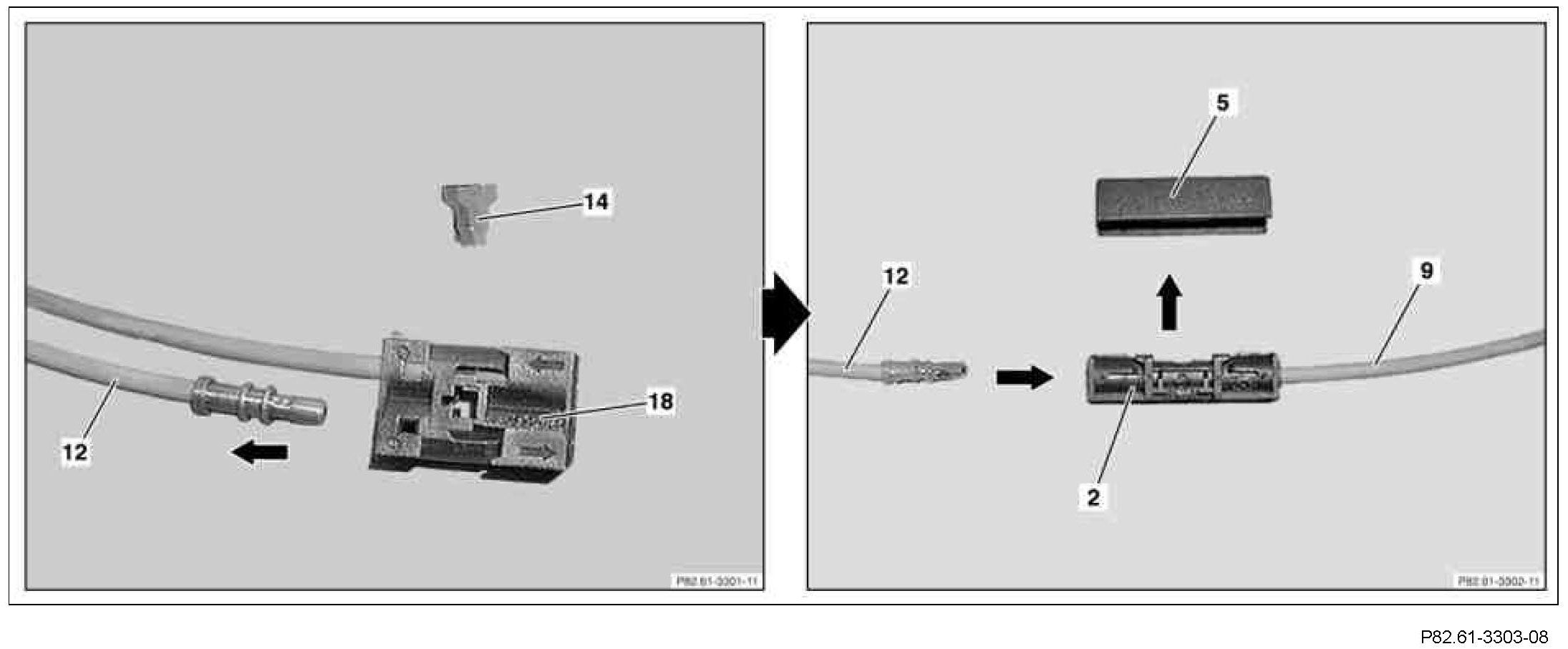
4 Unclip blue retaining clip (14) from on-board black, 2-pin MOST connector (18) of radio.
5 Unclip cover (5) in direction of arrow from adapter connector (2) of MOST wiring harness ordered.
6 Unlock locking tab, remove fiber optical cable module (12) from chamber 1 (input) of black, 2-pin MOST connector (18) and install in adapter connector (2).
The fiber optical cable module (12) should catch audibly.
7 Clip cover (5) onto adapter connector (2).
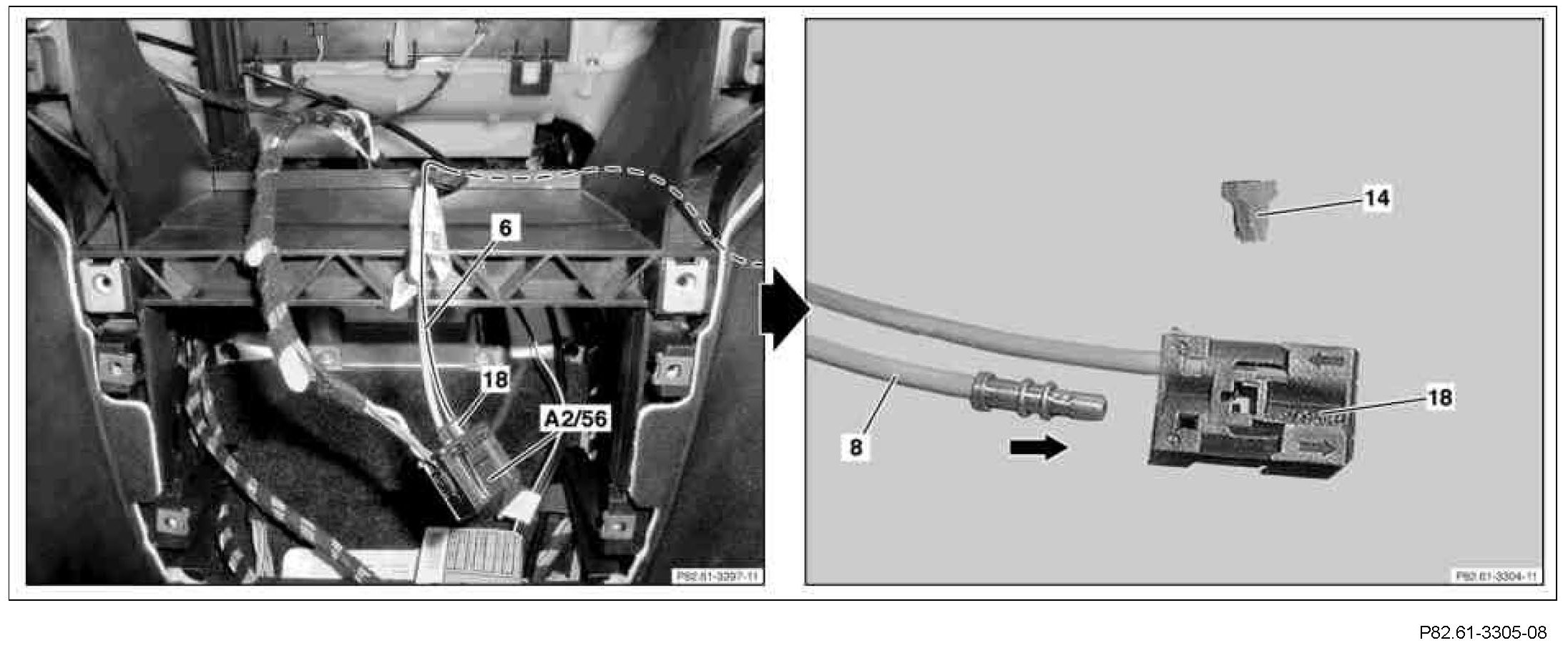
8 Install fiber optical cable module (8) of MOST wiring harness ordered in chamber 1 (input) of black, 2-pin MOST connector (18) of radio.
The fiber optical cable module (8) should catch audibly.
9 Clip blue retaining clip (14) into black, 2-pin MOST connector (18).
10 Install black, 2-pin MOST connector (18) into black, 6-pin connector of radio and navigation unit (A2/56).
Risk of breakage: Do not kink fiber optical cable, route over sharp edges or bend in radii smaller than 25 mm. Tensile forces on inserts must not exceed 65 N. Do not crush fiber optical cable, and do not compress with clamps or tie straps.

11 Route black, 2-pin MOST connector (19) of MOST wiring harness (6) from radio recess into right footwell.
12 Place MOST wiring harness (6) in a loop as per the picture to the left next to the audio gateway control unit (N93/1).
13 Clip black, 2-pin MOST connector (19) of MOST wiring harness (6) into black, 6-pin MOST connector of audio gateway control unit (N93/1).
Black, 2-pin MOST connector (19) should catch audibly.
14 Route MOST wiring harness (6) along existing lines of center tunnel and footwell and fix into position.
15 Attach MOST wiring harness (6) with felt tape (10) at existing lines.
Risk of breakage: Do not kink fiber optical cable, route over sharp edges or bend in radii smaller than 25 mm. Tensile forces on inserts must not exceed 65 N. Do not crush fiber optical cable, and do not compress with clamps or tie straps.