Reading and Clearing Diagnostic Trouble Codes
9. DIAGNOSIS FUNCTIONa. Diagnosis start-up
For shifting to diagnosis mode, turn the ignition switch ON and push the "DISC" switch 3 times while pressing "ch1" and "ch6" switches.
HINT: To exit the diagnosis mode, push the "DISC" switch for 1.7 sec. or turn the ignition switch to ACC or OFF.
b. Element check mode
After the diagnosis start-up, the system enters the element check mode. Check that the all elements come on.
HINT: By pressing the "SEEK UP" switch, the system enters the "Service Check Mode".

c. Switch check mode
1. Element check mode is started at the same time with the switch check mode.
2. Check that there is a beep sound when any switch is pressed.
HINT: By pressing "SEEK UP" switch, the system enters the "Service Check Mode".

d. Service check mode
1. After the element check and switch check is completed, the system enters service check mode when "SEEK UP" switch is pressed.
2. Error codes over the tuner and connected equipments are displayed on the screen of the tuner. Results for each check are displayed as follows:
- good:
No DTC is detected for both "System Check Confirmation" and "Diagnosis Memory Response".
- nCon:
The component does not respond to the "Diagnosis On Instruction" command. Applicable only to AVC - LAN.
- ECHn:
Application of new version is confirmed by the "Diagnosis On Check", and there is one or more DTC which indicates "Replacement" in the "System Check Result Response" or "Diagnosis Memory Response".
- CHEC:
Application of new version is confirmed by the "Diagnosis On Check", and there is no DTC which indicates "Replacement" in the "System Check Result Response" or "Diagnosis Memory Response", but one or more DTC which indicates "Check" is identified.
- Old:
Application of old version is confirmed by the "Diagnosis On Check", and DTC is identified in the "System Check Result Response" or "Diagnosis Memory Response".
- nrES:
No response is identified in the "System Check Start Instruction" and "Request for System Check Result" commands.
HINT:
- Check the present and past condition of components by performing the System Check and collecting stored DTC memories.
- Check results are displayed as one of the following six indications: "good", "ECHn", "CHEC","nCon", "Old" or "nrES".
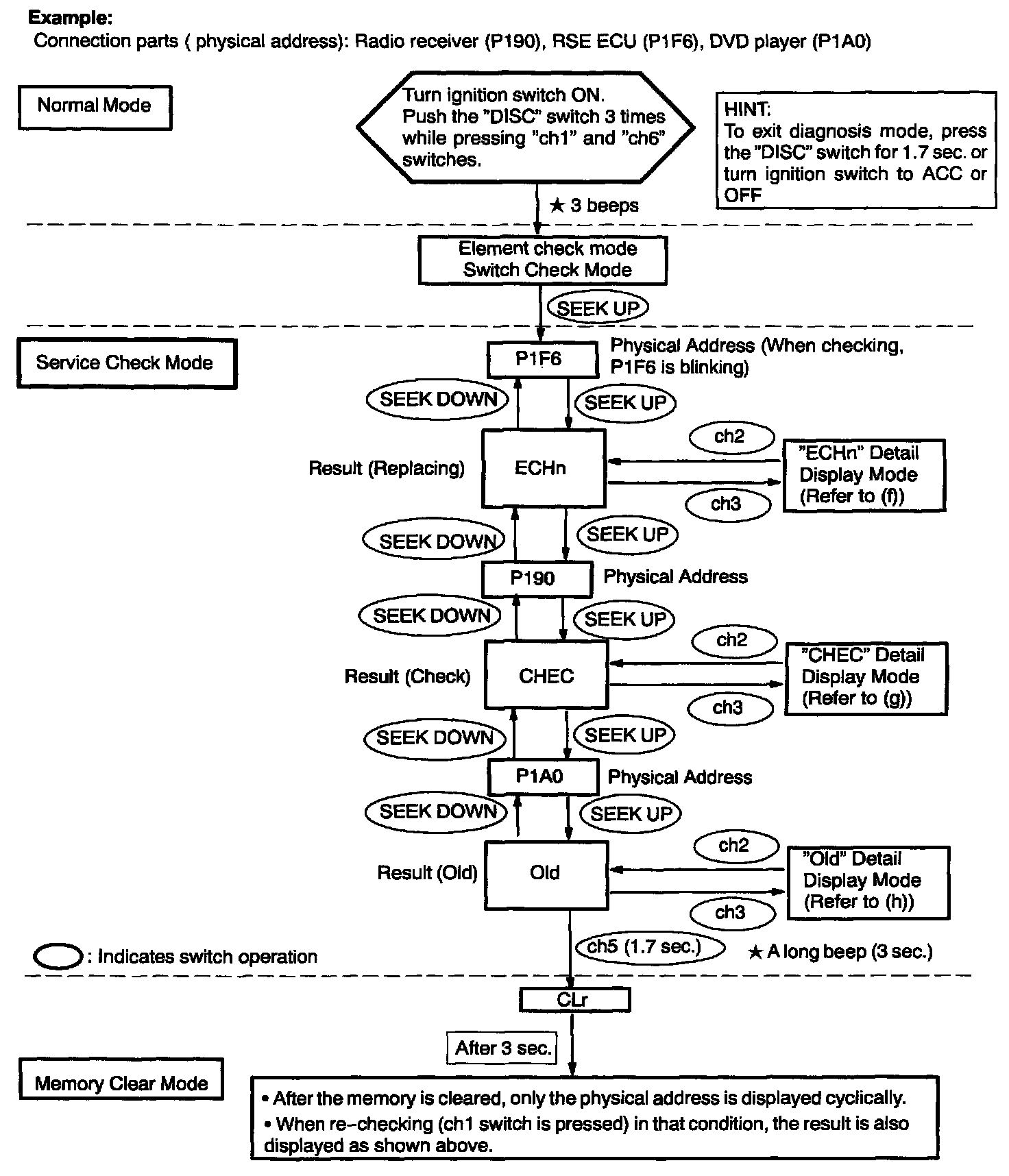
e. Display Screen for Service Check.

f. "ECHn" Detail Display Mode Screen

g. "CHEC" Detail Display Mode Screen

h. "Old" Detail Display Mode Screen

10. DIAGNOSIS CODE LIST
- If there is "0" in the column of system check, an error can be detected when the mode is switched to the system check mode.
- If there is "0" in the column of diagnosis mode, each unit is monitoring whether or not it has failure. In case of detecting failure, it memorizes DTC.