a30zzn00000660
|
ACTIVE DRIVING DISPLAY [(E)]
id0922007040x2
Purpose
a30zzn00000660
|
Functions
|
CAN signal sending module |
Signal name |
Display content |
Display example |
Reference |
|---|---|---|---|---|
|
Instrument cluster
|
Vehicle speed signal
|
Current vehicle speed
|
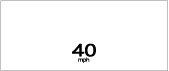 |
(See SPEEDOMETER.)
|
|
Body control module (BCM) (Blind spot monitoring (BSM) system)
|
Warning display request signal
|
Warning screen
|
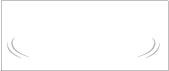 |
|
|
Body control module (BCM) (Front cross traffic alert (FCTA))
|
Warning display request signal
|
Warning screen
|
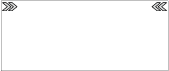 |
|
|
Body control module (BCM) (Mazda radar cruise control (MRCC) system/Cruising & Traffic Support (CTS))
|
Operation condition display request signal
|
Distance between vehicles and set vehicle speed
|
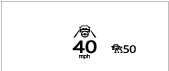 |
|
|
Warning display request signal
|
Warning screen
|
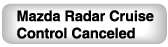 |
||
|
Warning screen
|
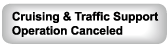 |
|||
|
Warning screen
|
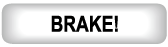 |
|||
|
Body control module (BCM) (Smart brake support (SBS))
|
Warning display request signal
|
Warning screen
|
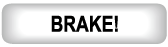 |
|
|
Body control module (BCM) (Lane-keep assist system/Emergency lane keeping)
|
Warning display request signal
|
Warning screen
|
 |
|
|
Body control module (BCM) (Traffic sign recognition system (TSR))
|
Speed limit signs
|
Warning screen
|
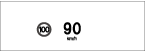 |
|
|
Do not enter sign
|
Warning screen
|
 |
||
|
Stop sign
|
Warning screen
|
 |
||
|
Connectivity master unit
|
Turn-by-turn (TBT) display request signal/navigation information display request signal
|
Travel direction indication/navigation information
|
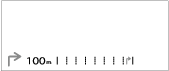 |
Refer to the [CENTER DISPLAY] in the workshop manual.
|
Structure/Construction
Construction
a30zzn00000663
|
System wiring diagram
a30zzn00000664
|
Operation
a30zzn00000665
|