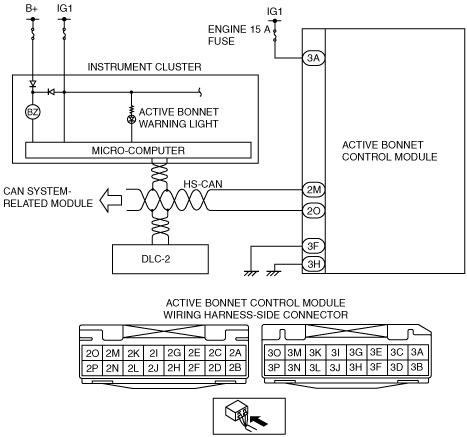|
1
|
VERIFY ACTIVE BONNET CONTROL MODULE CONNECTOR
-
Warning
-
• Handling the component parts improperly can accidentally operate the active bonnet actuator, which may seriously injure you. Read the service warnings and cautions before handling the component parts of the active bonnet.
• Switch the ignition to LOCK.
• Disconnect the negative battery cable and wait 1 min or more.
• Disconnect the active bonnet actuator (RH, LH) connector.
• Remove the partition board.
• Remove the trunk side trim (RH).
• Is the active bonnet control module connector securely connected?
|
Yes
|
Go to the next step.
|
|
No
|
Connect the connector securely, then go to Step 7.
|
|
2
|
PERFORM DTC VERIFICATION
• Connect the negative battery cable.
• Perform the active bonnet control module DTC inspection using the M-MDS.
• Are DTCs displayed?
|
Yes
|
Go to the applicable DTC inspection.
|
|
No
|
Go to the next step.
|
|
3
|
VERIFY INSTRUMENT CLUSTER DTCs
• Using the M-MDS, verify DTCs for the instrument cluster.
• Are DTCs displayed?
|
Yes
|
Go to the applicable DTC inspection.
|
|
No
|
Go to the next step.
|
|
4
|
VERIFY WARNING LIGHT ILLUMINATION
• Verify the warning light illumination using the instrument cluster input/output check mode.
-
― Check code 26
• Are other warning lights in the instrument cluster illuminated?
|
Yes
|
Go to the next step.
|
|
No
|
Replace the instrument cluster.
Go to Step 7.
|
|
5*
|
INSPECT CONNECTION CONDITION OF ACTIVE BONNET CONTROL MODULE POWER SUPPLY CIRCUIT
• Switch the ignition to LOCK.
• Disconnect the negative battery cable and wait 1 min or more.
• Disconnect the active bonnet actuator (RH, LH) connector.
• Disconnect all of the active bonnet control module connectors.
• Connect the negative battery cable.
• Switch the ignition ON.
• Measure the voltage at active bonnet control module connector terminal 3A.
-
Note
-
• Measure the voltage while shaking the wiring harness between the active bonnet control module and the ENGINE 15 A fuse.
• Is the voltage between 8–16 V?
|
Yes
|
Go to the next step.
|
|
No
|
After replacing the related wiring harness, go to Step 7.
|
|
6*
|
INSPECT WIRING HARNESS BETWEEN ACTIVE BONNET CONTROL MODULE AND BODY GROUND
• Verify that the active bonnet control module connector is disconnected.
• Switch the ignition to LOCK.
• Disconnect the negative battery cable and wait 1 min or more.
• Inspect for continuity between active bonnet control module connector terminals 3F, 3H (vehicle wiring harness side) and body ground.
-
Note
-
• Inspect for continuity while shaking the wiring harness between the active bonnet control module and body ground.
• Is there continuity?
|
Yes
|
Replace the active bonnet control module, then go to the next step.
|
|
No
|
After replacing the related wiring harness, go to the next step.
|
|
7
|
VERIFY THAT MALFUNCTION DOES NOT RECUR AFTER REPAIRS
• Connect the active bonnet control module connector.
• Reconnect all the disconnected connectors.
• Connect the negative battery cable.
• Switch the ignition ON.
• Is the active bonnet warning light illuminated, and after approx. 6 s, turned off?
|
Yes
|
Verify that there are no DTCs in the memory. If there are no DTCs, the troubleshooting is completed.
|
|
No
|
Re-verify the malfunction symptom, then go back to Step 1.
|