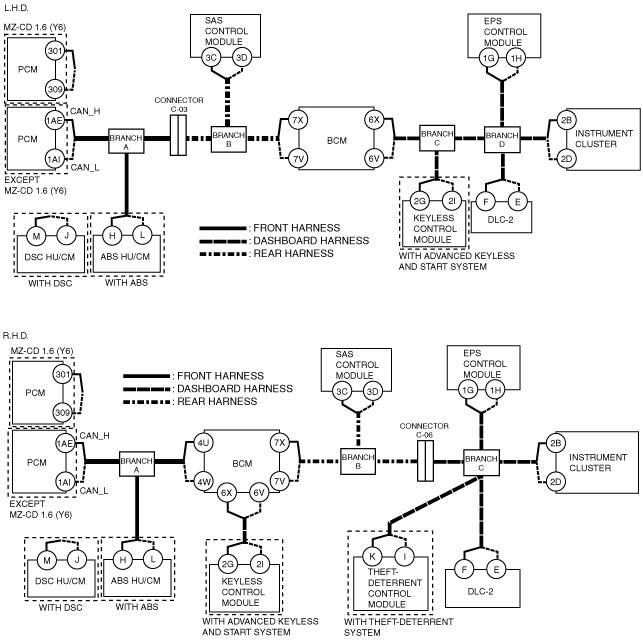Step
Inspection
Action
1
VERIFICATION BEFORE SERVICING
• Are any DTCs, except the following, displayed?
-
― U0001:88― U0073:00
Yes
Determine the malfunctioning part.
No
Go to the next step.
2
INSPECT DTCs OUTPUT FROM CONNECTOR
• Inspect the terminal condition of the control module connector which output DTCs and the mid-connector.
• Are the connector terminals normal without damage, deformation, corrosion, or disconnection?
Yes
Go to the next step.
No
Repair or replace the connector, then go to Step 6.
3
INSPECT POWER SUPPLY OF CONTROL MODULE OUTPUTTING DTCs
• Refer to the terminal voltage table of the control module outputting DTCs and inspect the terminal voltage and fuse condition.
• Is the power supply normal?
Yes
Go to the next step.
No
Repair or replace the connector, then go to Step 6.
4
INSPECT BODY GROUND CONDITION OF CONTROL MODULE OUTPUTTING DTCs
• Inspect the body ground wires and ground point of the control module outputting DTCs.
• Are the ground and ground point normal?
Yes
Go to the next step.
No
Repair or replace the connector, then go to Step 6.
5
INSPECT CAN SYSTEM RELATED WIRING HARNESS
• Inspect the CAN system related wiring harness.
-
― Short to ground― Short to power supply― Short circuit between twisted pair wiring harnesses― Open circuit
• Is the wiring harness normal?
Yes
Go to the next step.
No
Repair or replace the wiring harness, then go to the next step.
6
INSPECT CAN-RELATED MODULES OTHER THAN BCM
• Remove only one of the CAN-related modules other than those related to the BCM.
• Clear DTCs using the M-MDS.
• Verify DTCs using the M-MDS.
• Is DTCs displayed?
-
― U0001:88― U0073:00
Yes
Install the removed, remove one of the other modules, then inspect all of the CAN-related modules using the same procedure.
After inspecting all of the modules, go to the next step.
No
Replace the removed module.
7
INSPECT DTCs
• Remove the BCM, then connect all of the modules.
• Clear DTCs using the M-MDS.
• Verify DTCs using the M-MDS.
• Is DTCs displayed?
-
― U0001:88― U0073:00
Yes
Return to Step 2.
No
Replace the BCM.