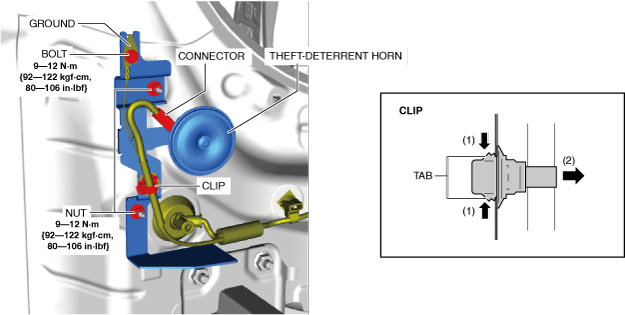 |
THEFT-DETERRENT HORN REMOVAL/INSTALLATION
id091400517500
4SD
1. Disconnect the negative battery terminal. (See NEGATIVE BATTERY TERMINAL DISCONNECTION/CONNECTION [(E)].)
2. Remove the following parts:
3. Disconnect the connector.
am3zzw00028072
|
4. Remove the bolt.
5. Remove the ground.
6. Remove the nuts.
7. While pressing the tabs of the clip in the direction of the arrows (1) shown in the figure, pull the clip in the direction of the arrow (2) shown in the figure to detach the tabs of the clip from the theft-deterrent horn.
8. Pull out the clip.
9. Remove the theft-deterrent horn.
10. Install in the reverse order of removal.
11. Perform the rear side radar sensor aiming adjustment. (with rear side radar sensor) (See FRONT SIDE/REAR SIDE RADAR SENSOR AIMING.)
12. Perform the 360° monitor system aiming. (with 360° view monitor system) (See 360°VIEW MONITOR SYSTEM AIMING.)
5HB
1. Disconnect the negative battery terminal. (See NEGATIVE BATTERY TERMINAL DISCONNECTION/CONNECTION [(E)].)
2. Remove the following parts:
3. Disconnect the connector.
am3zzw00022178
|
4. Remove the bolt.
5. Remove the ground.
6. Remove the nuts.
7. Remove the theft-deterrent horn.
8. Install in the reverse order of removal.
9. Perform the rear side radar sensor aiming adjustment. (with rear side radar sensor) (See FRONT SIDE/REAR SIDE RADAR SENSOR AIMING.)
10. Perform the 360° monitor system aiming. (with 360° view monitor system) (See 360°VIEW MONITOR SYSTEM AIMING.)