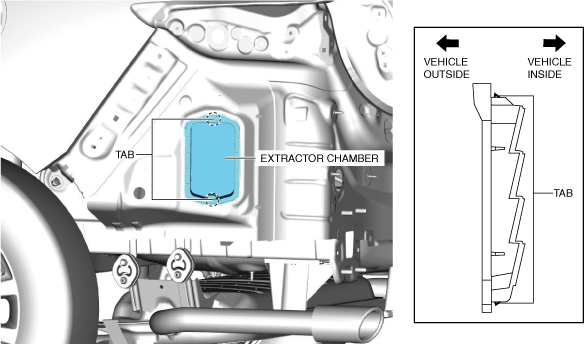 |
am3zzw00024165
EXTRACTOR CHAMBER REMOVAL/INSTALLATION
id091600801500
1. Disconnect the negative battery terminal. (See NEGATIVE BATTERY TERMINAL DISCONNECTION/CONNECTION [(E)].)
2. Remove the following parts:
3. Detach the tabs.
am3zzw00024165
|
4. Remove the extractor chamber in the direction of the arrow shown in the figure while detaching the tabs.
am3zzw00024166
|
5. Install in the reverse order of removal.
6. Perform 360° view monitor system aiming. (with 360° view monitor system) (See 360°VIEW MONITOR SYSTEM AIMING.)
7. Perform the rear side radar sensor aiming adjustment. (with rear side radar sensor) (See FRONT SIDE/REAR SIDE RADAR SENSOR AIMING.)