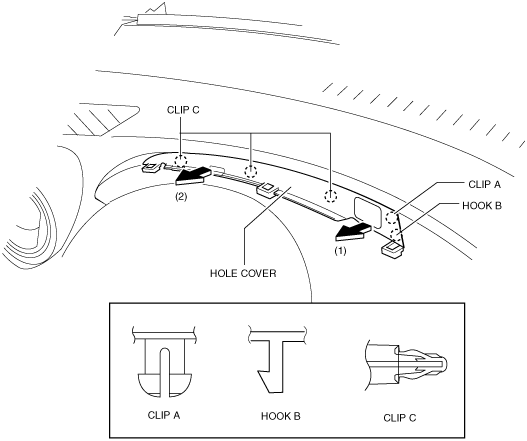 |
HOLE COVER REMOVAL/INSTALLATION
id091700989800
L.H.D.
With Car-navigation system
1. Disconnect the negative battery cable.
2. Remove the following parts:
3. Pull the hole cover in the direction of arrow (1), (2) shown in the figure, while remove the clip A, hook B and clips C.
am3zzw00006592
|
4. Remove the hole cover.
5. Install in the order of removal.
Without Car-navigation system
1. Disconnect the negative battery cable.
2. Remove the following parts:
3. Pull the hole cover in the direction of arrow (1), (2) shown in the figure, while remove the hook and clips.
am3uuw00004998
|
4. Remove the hole cover.
5. Install in the order of removal.
R.H.D.
With Car-navigation system
1. Disconnect the negative battery cable.
2. Remove the following parts:
3. Pull the hole cover in the direction of arrow (1), (2) shown in the figure, while remove the clip A, hook B and clips C.
am3zzw00006593
|
4. Remove the hole cover.
5. Install in the order of removal.
Without Car-navigation system
1. Disconnect the negative battery cable.
2. Remove the following parts:
3. Pull the hole cover in the direction of arrow (1), (2) shown in the figure, while remove the hook and clips.
am3zzw00005886
|
4. Remove the hole cover.
5. Install in the order of removal.