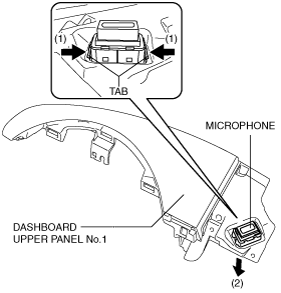 |
am3zzw00006521
MICROPHONE REMOVAL/INSTALLATION
id092000801400
1. Disconnect the negative battery cable.
2. Remove the following parts:
3. Remove the microphone in the direction of the arrow (2) shown in the figure while pressing the microphone tabs in the direction of the arrow (1).
am3zzw00006521
|
4. Install in the reverse order of removal.