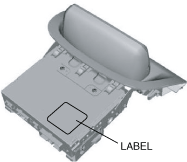 |
SUPPLIER IDENTIFICATION PROCEDURE [AUDIO UNIT]
id09021q803800
Identification with the label
1. Disconnect the negative battery terminal. (See NEGATIVE BATTERY TERMINAL DISCONNECTION/CONNECTION.)
2. Remove the glove compartment. (See GLOVE COMPARTMENT REMOVAL/INSTALLATION.)
3. Remove the decoration panel. (See DECORATION PANEL REMOVAL/INSTALLATION.)
4. Remove the audio unit. (See AUDIO UNIT REMOVAL/INSTALLATION.)
5. Verify the supplier name by referring to the label attached to the unit.
ac5uuw00007773
|
Verify Using the Diagnostic Assist Function
1. Switch the ignition to ACC or ON (engine off or on).
2. While pressing the POWER/VOLUME button, press PRESET button 5 for 3 s or more.
ac5uuw00007835
|
3. Identify the supplier code by referring to the display.
ac5uuw00007775
|
|
Supplier code |
Supplier name |
|---|---|
|
01
|
—
|
|
02
|
Panasonic
|
|
03
|
CLARION
|
|
04
|
PIONEER
|
|
05
|
Visteon
|
|
06
|
DESAY
|
ac5uuw00007776
|
4. Switch the ignition off to end the diagnostic assist function.