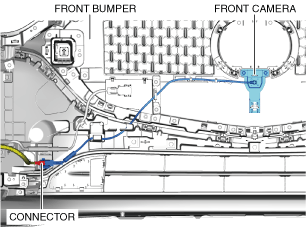 |
am6xuw00012286
FRONT CAMERA REMOVAL/INSTALLATION
id152000009700
1. Disconnect the negative battery terminal. (See NEGATIVE BATTERY TERMINAL DISCONNECTION/CONNECTION.)
2. Remove the following parts:
3. Disconnect the connector.
am6xuw00012286
|
4. Remove the wiring harness clip from front bumper.
am6xuw00012287
|
5. Remove the wiring harness from front bumper.
6. Remove the clip.
am6xuw00012288
|
7. Remove the screws.
8. Remove the front camera.
9. Install in the reverse order of removal.
10. Perform the front camera aiming. (See 360°VIEW MONITOR SYSTEM AIMING.)