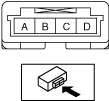 |
ac8jjw00002653
POWER LIFTGATE (PLG) TOUCH SENSOR INSPECTION
id091100804400
1. Disconnect the negative battery terminal. (See NEGATIVE BATTERY TERMINAL DISCONNECTION/CONNECTION.)
2. Remove the following parts:
3. Disconnect the power liftgate (PLG) touch sensor connector.
4. Verify that the continuity between the power liftgate touch sensor terminals is as indicated in the table.
ac8jjw00002653
|
ac8wzw00001170
|