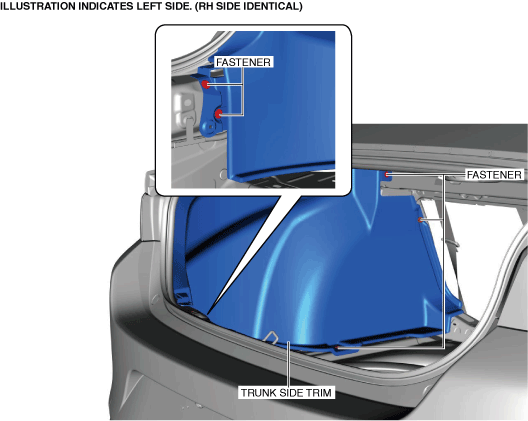 |
TRUNK SIDE TRIM REMOVAL/INSTALLATION [(E)]
id0917008031x2
4SD
1. Remove the following parts:
2. Remove the fasteners.
am3zzw00021960
|
3. Move the trunk side trim in the direction of the arrow shown in the figure.
am3zzw00021961
|
4. When replacing a band, remove it from the trunk side trim. (RH only)
am3zzw00028547
|
5. Install in the reverse order of removal.
5HB
1. Disconnect the negative battery terminal. (See NEGATIVE BATTERY TERMINAL DISCONNECTION/CONNECTION [(E)].)
2. Remove the following parts:
3. Remove the hole cover in the direction of the arrow shown in the figure while detaching fastener A, fastener B.
am3zzw00021962
|
4. Remove the fasteners.
am3zzw00021963
|
5. Move the trunk side trim in the direction of the arrow shown in the figure. (See Trunk Side Trim Installation Note.)
am3zzw00021964
|
6. When replacing a band, remove it from the trunk side trim. (RH only)
am3zzw00028548
|
7. Install in the reverse order of removal.
Trunk Side Trim Installation Note
1. If the cargo compartment light wiring harness is routed incorrectly, the trunk side upper trim will interfere with the cargo compartment light wiring harness when installing the trunk side upper trim which could damage the cargo compartment light wiring harness. When routing the cargo compartment light wiring harness, route it through the slit area shown in the figure. (LH only)
am3zzw00021965
|