 |
IMMOBILIZER SYSTEM COMPONENT REPLACEMENT/KEY ADDITION AND CLEARING [ADVANCED KEYLESS SYSTEM]
id0914008050b1
Foreword
Selection of Procedure for Immobilizer System-Related Parts Programming
1. Verify that the room fuse is equipped.
2. Select the applicable programming procedure from the service content of the immobilizer system-related parts.
Immobilizer System-Related Parts Service and Programming Procedure Table
|
No. |
Service |
Programming procedure |
|
|---|---|---|---|
|
1
|
Additional key programming
|
Have two or more valid keys
|
|
|
2
|
Have one valid key or valid card key
|
||
|
3
|
Additional key programming procedure setting
|
Disable programming using valid keys
|
|
|
Enable programming using valid keys
|
|||
|
4
|
Programming due to PCM replacement
|
||
|
5
|
Programming due to steering lock unit replacement
|
||
|
6
|
Programming due to keyless control module replacement
|
||
|
7
|
Programming due to simultaneous replacement of immobilizer system-related parts
• PCM
• Keyless control module
• Steering lock unit
|
||
|
8
|
Key Programming
|
There is no programmed key or programmed card key
|
|
|
9
|
Programming due to coil antenna replacement
|
Programming of immobilizer system-related parts is not necessary
|
|
|
10
|
Programming after keyless receiver replacement
|
Programming of immobilizer system-related parts is not necessary
|
|
M-MDS Connecting Procedure
1. Fully lower the door glass.
2. Connect the M-MDS to the DLC-2.
am3zzw00001859
|
3. Place the M-MDS outside the vehicle.
No.1 Additional Key Programming Procedure (Using Two Valid Keys)
Procedure
acxuuw00002528
|
|
Step |
Procedure |
Action after procedure |
|
|---|---|---|---|
|
1
|
START ENGINE
1. Start the engine using key 1.
2. Verify that the security light illuminates for approx. 3 s, and then turns off.
3. Turn the ignition switch to the LOCK position.
|
Go to the next step.
|
|
|
2
|
LAUNCH PROGRAMMING MODE
1. Turn the ignition switch to the ON position using key 1.
2. After verifying that the security light illuminates for approx. 3 s and turns off, turn the ignition switch to the LOCK position within approx. 4 s using key 1.
3. Remove key 1.
4. Turn the ignition switch to the ON position using key 2.
5. After verifying that the security light illuminates for approx. 3 s and turns off, turn the ignition switch to the LOCK position within approx. 4 s using key 2.
6. Remove key 2.
|
Go to the next step.
|
|
|
3
|
PERFORM ADDITIONAL KEY PROGRAMMING
1. Turn the ignition switch to the ON position using key 3.
2. Verify that the security light illuminates for approx. 3 s, and then turns off.
3. Remove key 3.
4. Are there other keys to be programmed?
|
Yes
|
Go back to Step 2.
|
|
No
|
Go to the next step.
|
||
|
4
|
VERIFY KEY PROGRAMMED CORRECTLY
• Verify that the engine can start and run for approx. 5 s or more using all the programmed keys.
|
Procedure is completed
|
|
No. 2 Additional Key Programming Procedure (Using the M-MDS)
Procedure
am8rrw00002443
|
|
Step |
Procedure |
Action after procedure |
|
|---|---|---|---|
|
1
|
START ENGINE
1. Start the engine using the key 1 or the card key.
2. Verify that the security light illuminates for approx. 3 s, and then turns off.
3. Turn the ignition switch to the LOCK position.
|
Go to the next step.
|
|
|
2
|
PERFORM ADDITIONAL KEY PROGRAMMING
1. Connect the M-MDS to the DLC-2.
(See M-MDS Connecting Procedure.)
2. Turn the ignition switch to the ON position using key 2.
3. After vehicle identification, select the following from the M-MDS initial screen.
4. Perform the security access according to the directions on the M-MDS screen.
5. After verifying that the PATS function menu is displayed again on the M-MDS screen, turn the ignition switch to the LOCK position.
6. Remove key 2.
7. Are there other keys to be programmed?
|
Yes
|
Change the key and repeat Step 2.
|
|
No
|
Go to the next step.
|
||
|
3
|
CLOSE THE M-MDS
1. After verifying that the PATS function menu is displayed again on the M-MDS screen, select “Finish (this menu)”.
2. Turn the ignition switch to the LOCK position.
|
Go to the next step.
|
|
|
4
|
VERIFY KEY PROGRAMMED CORRECTLY
Verify that the engine can be started with the programmed key.
|
Procedure is completed
|
|
No.3 Additional Key Programming Procedure Changing
Procedure
|
Step |
Procedure |
Action after procedure |
|---|---|---|
|
1
|
CHANGE CUSTOMER SPARE KEY PROGRAMMING PROCEDURE
1. Connect the M-MDS to the DLC-2.
(See M-MDS Connecting Procedure.)
2. Turn the ignition switch to the ON position using a key (The key can be either the valid key or an unprogrammed key).
3. After vehicle identification, select the following from the M-MDS initial screen.
4. Select either of the following from the M-MDS menu to change the additional key programming procedure.
5. Perform the security access according to the directions on the M-MDS screen.
6. After verifying that the PATS function menu is displayed again on the M-MDS screen, select “Finish (this menu)”.
7. Turn the ignition switch to the LOCK position.
|
Procedure is completed
|
No.4 Programming Procedure Due to PCM Replacement
Procedure
acxaaw00001328
|
|
Step |
Procedure |
Action after procedure |
|
|---|---|---|---|
|
1
|
REPLACE THE PCM
Refer to PCM REMOVAL/INSTALLATION to perform PCM replacement and configuration.
|
Go to the next step.
|
|
|
2
|
PERFORM PARAMETER RESET
1. Connect the M-MDS to the DLC-2.
(See M-MDS Connecting Procedure.)
2. Turn the ignition switch to the ON position using the valid key or the valid card key.
3. Verify that the keyless warning light illuminates for approx 3 s, and then turns off.
4. After vehicle identification, select the following from the M-MDS initial screen.
5. Perform the security access according to the directions on the M-MDS screen.
6. Select the replaced parts (PCM) according to the directions on the M-MDS screen.
7. After verifying that the PATS function menu is displayed again on the M-MDS screen, select “Finish (this menu)”.
8. Turn the ignition switch to the LOCK position.
9. Turn the ignition switch to the ON position.
10. Verify that the security light illuminates for approx. 3 s, and then turns off.
11. Turn the ignition switch to the LOCK position.
|
Go to the next step.
|
|
|
3
|
VERIFY PROGRAMMING IS PERFORMED CORRECTLY
1. Verify that the engine can be started with all the keys.
2. Can the engine be started?
|
Yes
|
Procedure is completed
|
|
No
|
Perform the corresponding DTC inspection to repair the malfunctioning part.
|
||
No.5 Programming Procedure Due to Steering Lock Unit Replacement
Procedure
am8rrw00002444
|
|
Step |
Procedure |
Action after procedure |
|
|---|---|---|---|
|
1
|
REPLACE STEERING LOCK UNIT
Replace the steering lock unit.
|
Go to the next step.
|
|
|
2
|
CLEAR IGNITION KEY ID NUMBERS
1. Connect the M-MDS to the DLC-2.
(See M-MDS Connecting Procedure.)
2. Turn the ignition switch to the ON position using key 1.
3. After vehicle identification, select the following from the M-MDS initial screen.
4. Perform the security access according to the directions on the M-MDS screen.
|
Go to the next step.
|
|
|
3
|
PERFORM IGNITION KEY ID NUMBER PROGRAMMING
1. Program two keys according to the directions on the M-MDS.
2. Verify that the PATS function menu is displayed again on the M-MDS screen.
|
Go to the next step.
|
|
|
4
|
PERFORM Steering Lock Unit Programming
1. Select “Steering Lock Unit Programming” from the M-MDS screen menu.
2. Complete the Steering Lock Unit Programming according to the directions on the M-MDS.
3. After verifying that the PATS function menu is displayed again on the M-MDS screen, select “Finish (this menu)”.
4. Turn the ignition switch to the LOCK position.
5. Disconnect the M-MDS from the DLC-2.
6. Remove the programmed card key from the vehicle.
|
Go to the next step.
|
|
|
5
|
VERIFY KEY 1 PROGRAMMING PERFORMED CORRECTLY
1. Start the engine using key 1.
2. Verify that the security light and keyless warning light operate as shown in the following figure.
3. Turn the ignition switch to the LOCK position and remove key 1.
|
Go to the next step.
|
|
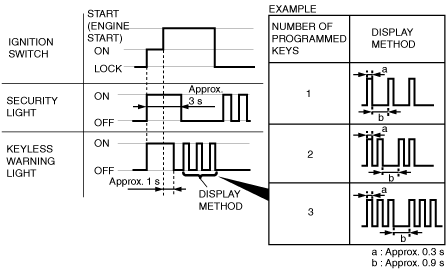 |
|||
|
6
|
VERIFY KEY 2 PROGRAMMING PERFORMED CORRECTLY
1. Start the engine using key 2.
2. Verify that the security light and keyless warning light operate as shown in the following figure.
3. Turn the ignition switch to the LOCK position and remove key 2.
4. Are there other keys to be programmed?
|
Yes
|
Repeat Step 6 using each programmed key.
|
|
No
|
Go to the next step.
|
||
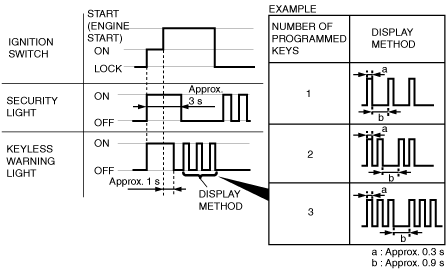 |
|||
|
7
|
VERIFY CARD KEY PROGRAMMING PERFORMED CORRECTLY
1. Bring the programmed card key into the vehicle.
2. Close all doors.
3. Remove the key from the key cylinder and place it on the front passenger's seat.
4. Start the engine using the card key.
5. Verify that the security light and keyless warning light operate as shown in the following figure.
6. After verifying that the keyless warning light turns off, turn the ignition switch to the LOCK position.
|
Procedure is completed
|
|
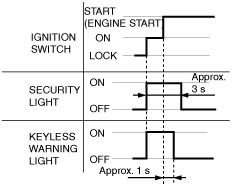 |
|||
No.6 Programming Procedure Due to Keyless Control Module Replacement
Procedure
am8rrw00002445
|
|
Step |
Procedure |
Action after procedure |
|
|---|---|---|---|
|
1
|
REPLACE KEYLESS CONTROL MODULE
Replace the keyless control module. (See KEYLESS CONTROL MODULE REMOVAL/INSTALLATION [ADVANCED KEYLESS SYSTEM].)
|
Go to the next step.
|
|
|
2
|
PERFORM PARAMETER RESET
1. Connect the M-MDS to the DLC-2.
(See M-MDS Connecting Procedure.)
2. Turn the ignition switch to the ON position using key 1.
3. After vehicle identification, select the following from the M-MDS initial screen.
4. Perform the security access according to the directions on the M-MDS screen.
5. Select the replaced part “RKE” according to the directions on the M-MDS.
|
Go to the next step.
|
|
|
3
|
CLEAR IGNITION KEY ID NUMBERS
1. Select “Ignition Key Code Erase and Program” from the M-MDS screen menu.
2. Clear the ignition key ID number according to the directions on the M-MDS.
|
Go to the next step.
|
|
|
4
|
PERFORM IGNITION KEY ID NUMBER PROGRAMMING
1. Program two keys according to the directions on the M-MDS.
2. Verify that the PATS function menu is displayed again on the M-MDS screen.
|
Go to the next step.
|
|
|
5
|
PERFORM CARD KEY PROGRAMMING
1. Select “Program Additional card key” from the M-MDS screen menu.
2. Program the card key according to the directions on the M-MDS.
3. Verify that the PATS function menu is displayed again on the M-MDS screen.
|
Go to the next step.
|
|
|
6
|
PERFORM STEERING LOCK UNIT PRogramming
1. Select “Steering Lock Unit Programming” from the M-MDS screen menu.
2. Complete the Steering Lock Unit Programming according to the directions on the M-MDS.
3. After verifying that the PATS function menu is displayed again on the M-MDS screen, select “Finish (this menu)”.
4. Turn the ignition switch to the LOCK position.
5. Disconnect the M-MDS from the DLC-2.
6. Remove the programmed card key from the vehicle.
|
Go to the next step.
|
|
|
7
|
VERIFY KEY 1 PROGRAMMING PERFORMED CORRECTLY
1. Start the engine using key 1.
2. Verify that the security light and keyless warning light operate as shown in the following figure.
3. Turn the ignition switch to the LOCK position and remove key 1.
|
Go to the next step.
|
|
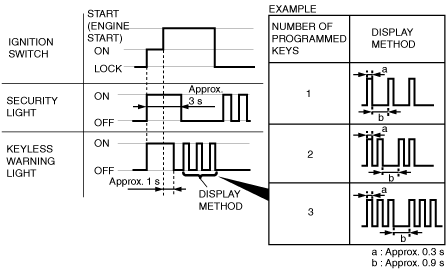 |
|||
|
8
|
VERIFY KEY 2 PROGRAMMING PERFORMED CORRECTLY
1. Start the engine using key 2.
2. Verify that the security light and keyless warning light operate as shown in the following figure.
3. Turn the ignition switch to the LOCK position and remove key 2.
4. Are there other keys to be programmed?
|
Yes
|
Repeat Step 8 using each programmed key.
|
|
No
|
Go to the next step.
|
||
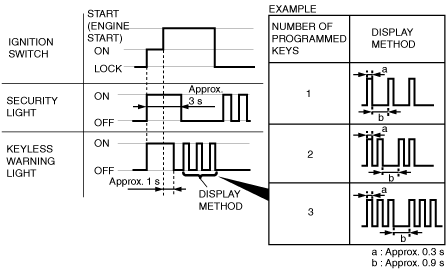 |
|||
|
8
|
VERIFY CARD KEY PROGRAMMING PERFORMED CORRECTLY
1. Bring the programmed card key into the vehicle.
2. Close all doors.
3. Remove the key from the key cylinder and place it on the front passenger's seat.
4. Start the engine using the card key.
5. Verify that the security light and keyless warning light operate as shown in the following figure.
6. Turn the ignition switch to the LOCK position.
|
Procedure is completed
|
|
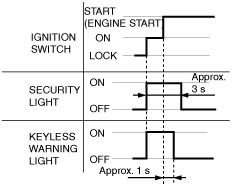 |
|||
No.7 Programming Procedure Due to Simultaneous Replacement of Immobilizer System-related Parts (PCM, Keyless Control Module, and Steering Lock Unit)
|
Replacement part |
M-MDS execution menu/sequence |
Conditions |
|---|---|---|
|
Keyless control module and PCM
|
(4)→(3)→(1)→(2)
|
• Have two or more keys to be programmed after the replacement.
• Have one or more card keys to be programmed after the replacement.
|
|
Keyless control module and steering lock unit *1
|
||
|
Keyless control module, PCM, and steering lock unit *1
|
||
|
PCM and steering lock unit *1
|
(4)→(3)→(2)
|
Have two or more keys to be programmed after the replacement.
|
Procedure
am8rrw00002445
|
|
Step |
Procedure |
Action after procedure |
|
|---|---|---|---|
|
1
|
REPLACE UNITS OR PARTS
Replace the unit or parts.
|
Go to the next step.
|
|
|
2
|
PERFORM PARAMETER RESET
1. Connect the M-MDS to the DLC-2.
(See M-MDS Connecting Procedure.)
2. Turn the ignition switch to the ON position using key 1.
3. After vehicle identification, select the following from the M-MDS initial screen.
4. Perform the security access according to the directions on the M-MDS screen.
5. Select the replaced parts according to the directions on the M-MDS screen.
|
Go to the next step.
|
|
|
3
|
CLEAR IGNITION KEY ID NUMBERS
1. Select “Ignition Key Code Erase and Program” from the M-MDS screen menu.
2. Clear the ignition key ID number according to the directions on the M-MDS.
|
Go to the next step.
|
|
|
4
|
PERFORM IGNITION KEY ID NUMBER PROGRAMMING
1. Program two keys according to the directions on the M-MDS.
2. Verify that the PATS function menu is displayed again on the M-MDS screen.
|
Go to the next step.
|
|
|
5
|
PERFORM CARD KEY PROGRAMMING
1. Select “Program Additional card key” from the M-MDS screen menu.
2. Program the card key according to the directions on the M-MDS.
3. Verify that the PATS function menu is displayed again on the M-MDS screen.
|
Go to the next step.
|
|
|
6
|
PERFORM STEERING LOCK UNIT PROGRAMMING
1. Select “Steering Lock Unit Programming” from the M-MDS screen menu.
2. Complete the Steering Lock Unit Programming according to the directions on the M-MDS.
3. After verifying that the PATS function menu is displayed again on the M-MDS screen, select “Finish (this menu)”.
4. Turn the ignition switch to the LOCK position.
5. Disconnect the M-MDS from the DLC-2.
6. Remove the programmed card key from the vehicle.
|
Go to the next step.
|
|
|
7
|
VERIFY KEY 1 PROGRAMMING PERFORMED CORRECTLY
1. Start the engine using key 1.
2. Verify that the security light and keyless warning light operate as shown in the following figure.
3. Turn the ignition switch to the LOCK position and remove key 1.
|
Go to the next step.
|
|
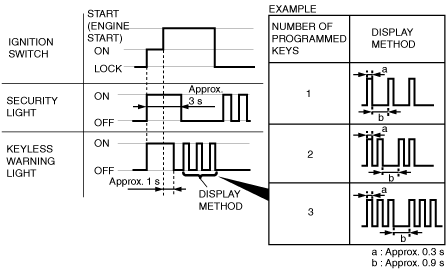 |
|||
|
8
|
VERIFY KEY 2 PROGRAMMING PERFORMED CORRECTLY
1. Start the engine using key 2.
2. Verify that the security light and keyless warning light operate as shown in the following figure.
3. Turn the ignition switch to the LOCK position and remove key 2.
4. Are there other keys to be programmed?
|
Yes
|
Repeat Step 8 using each programmed key.
|
|
No
|
Go to the next step.
|
||
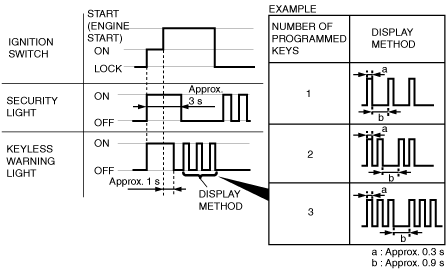 |
|||
|
9
|
VERIFY CARD KEY PROGRAMMING PERFORMED CORRECTLY
1. Bring the programmed card key into the vehicle.
2. Close all doors.
3. Remove the key from the key cylinder and place it on the front passenger's seat.
4. Start the engine using the card key.
5. Verify that the security light and keyless warning light operate as shown in the following figure.
6. Turn the ignition switch to the LOCK position.
|
Procedure is completed
|
|
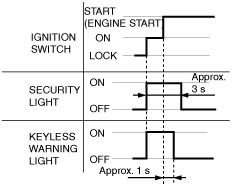 |
|||
No.8 Key Programming Procedure (If there is no programmed key or programmed card key)
Procedure
am8rrw00002445
|
|
Step |
Procedure |
Action after procedure |
|
|---|---|---|---|
|
1
|
CLEARING AND PROGRAMMING CARD KEY CODE
1. Connect the M-MDS to the DLC-2.
(See M-MDS Connecting Procedure.)
2. After the vehicle is identified, select the following items from the initialization screen of the M-MDS.
3. Then, select items from the screen menu in the following order.
4. Security access begins and the M-MDS displays the “OUT-CODE“.
5. Input the “IN-CODE“ that corresponds to the “OUT-CODE“ displayed in the M-MDS screen.
6. Clear the card key according to the instructions on the M-MDS screen.
7. Program the card key according to the instructions on the M-MDS screen.
|
Go to the next step.
|
|
|
2
|
CLEAR IGNITION KEY ID NUMBERS
1. Select “Ignition Key Code Erase and Program” from the M-MDS screen menu.
2. Clear the ignition key ID number according to the directions on the M-MDS.
|
Go to the next step.
|
|
|
3
|
PERFORM IGNITION KEY ID NUMBER PROGRAMMING
1. Program two or more keys according to the directions on the M-MDS.
2. Verify that the PATS function menu is displayed again on the M-MDS screen.
|
Go to the next step.
|
|
|
7
|
VERIFY KEY 1 PROGRAMMING PERFORMED CORRECTLY
1. Start the engine using key 1.
2. Verify that the security light and keyless warning light operate as shown in the following figure.
3. Turn the ignition switch to the LOCK position and remove key 1.
|
Go to the next step.
|
|
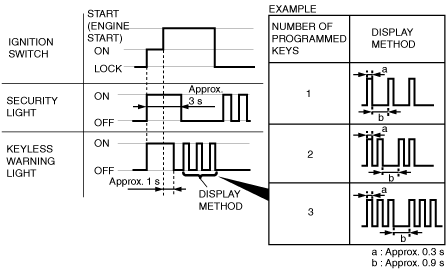 |
|||
|
8
|
VERIFY KEY 2 PROGRAMMING PERFORMED CORRECTLY
1. Start the engine using key 2.
2. Verify that the security light and keyless warning light operate as shown in the following figure.
3. Turn the ignition switch to the LOCK position and remove key 2.
4. Are there other keys to be programmed?
|
Yes
|
Repeat Step 8 using each programmed key.
|
|
No
|
Go to the next step.
|
||
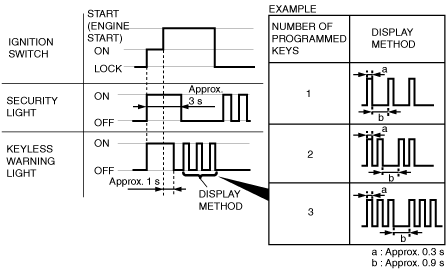 |
|||
|
8
|
VERIFY CARD KEY PROGRAMMING PERFORMED CORRECTLY
1. Bring the programmed card key into the vehicle.
2. Close all doors.
3. Remove the key from the key cylinder and place it on the front passenger's seat.
4. Start the engine using the card key.
5. Verify that the security light and keyless warning light operate as shown in the following figure.
6. Turn the ignition switch to the LOCK position.
|
Procedure is completed
|
|
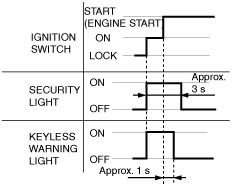 |
|||