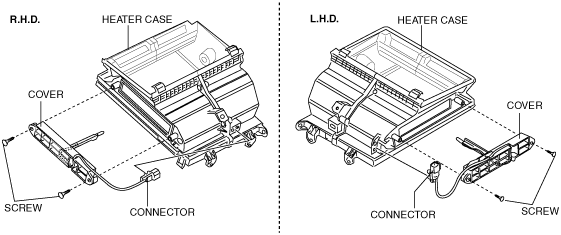 |
am3zzw00007361
HEATER CORE TEMPERATURE SENSOR REMOVAL/INSTALLATION [FULL-AUTO AIR CONDITIONER]
id0740a1808100
1. Disconnect the negative battery cable. (See BATTERY REMOVAL/INSTALLATION [MZR 2.0 DISI i-stop].) (See BATTERY REMOVAL/INSTALLATION [SKYACTIV-G 2.0].)
2. Remove the following parts:
3. Disconnect the connector and remove it from the heater case.
am3zzw00007361
|
4. Remove the screw.
5. Remove the cover with the heater core temperature sensor.
6. Remove the heater core temperature sensor from the cover.
am3zzw00007362
|
7. Install in the reverse order of the removal.