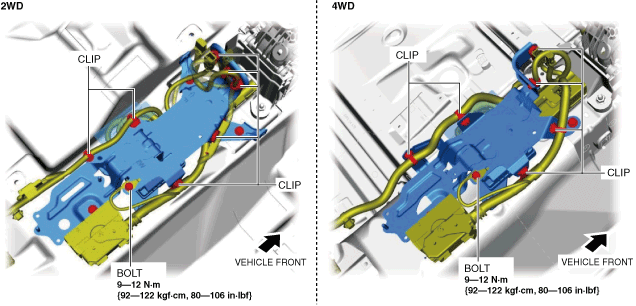 |
SAS CONTROL MODULE REMOVAL/INSTALLATION [STANDARD DEPLOYMENT CONTROL SYSTEM]
id0810b2801400
1. Perform SAS control module configuration when replacing it. (See SAS CONTROL MODULE CONFIGURATION (USING READ/WRITE FUNCTION) [STANDARD DEPLOYMENT CONTROL SYSTEM].)
2. Switch the ignition to off.
3. Disconnect the negative battery terminal and wait for 1 min or more. (See NEGATIVE BATTERY TERMINAL DISCONNECTION/CONNECTION.)
4. Remove the following parts:
5. Remove bolt.
am6zzw00016202
|
6. Detach the clips.
7. Remove bolts.
am6zzw00016203
|
8. Remove the electric parking brake control module bracket.
9. Disconnect the SAS control module connectors.
am6zzw00016204
|
10. Remove the nuts.
11. Remove the SAS control module.
12. Install in the reverse order of removal.
13. Switch the ignition ON (engine off or on).
14. Verify that the air bag/seat belt pre-tensioner system warning light illuminates for approx. 6 s and turns off.
15. Verify that the active bonnet warning light illuminates for approx. 6 s and turns off.
16. Perform the DSC sensor initialization (when removing/installing SAS control module). (See DSC RELATED PARTS SENSOR INITIALIZATION PROCEDURE.)
17. Perform the MRCC initialization (when removing/installing SAS control module). (With MRCC) (See MRCC INITIALIZATION SETTING.)