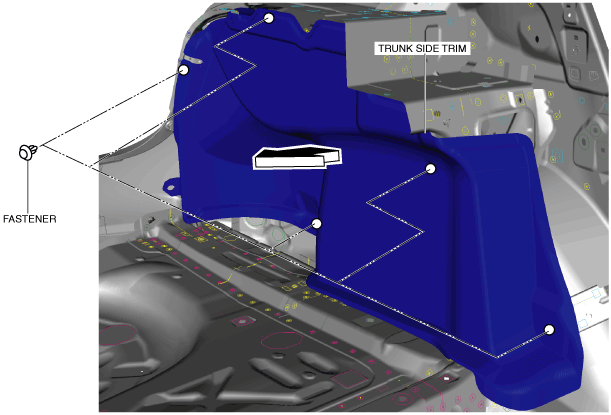 |
am6zzw00013999
TRUNK SIDE TRIM REMOVAL/INSTALLATION
id091700803100
4SD
1. Remove the following parts:
2. Remove the fasteners.
am6zzw00013999
|
3. Remove the trunk side trim in the direction of the arrow shown in the figure.
4. Install in the reverse order of removal.
WGN
1. Disconnect the negative battery terminal. (See NEGATIVE BATTERY TERMINAL DISCONNECTION/CONNECTION.)
2. Remove the following parts:
3. Set the trunk side upper trim aside. (See TRUNK SIDE UPPER TRIM REMOVAL/INSTALLATION.)
4. Remove the fastener.
am6zzw00016805
|
5. Remove the trunk side trim in the direction of the arrow shown in the figure.
6. When replacing a band, remove it from the trunk side trim. (RH only)
am6zzw00016806
|
7. Install in the reverse order of removal.