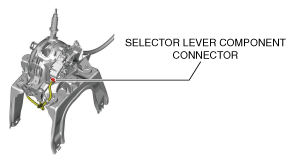 |
ac8wzw00003023
UP SWITCH INSPECTION [GW6A-EL, GW6AX-EL]
id0517i2600500
Continuity Inspection
1. Disconnect the negative battery terminal. (See NEGATIVE BATTERY TERMINAL DISCONNECTION/CONNECTION.)
2. Remove the following parts:
3. Disconnect the selector lever component connector.
ac8wzw00003023
|
4. Verify that the continuity between selector lever component terminals C and H.
adejjw00010856
|
Up switch specification
|
Test condition |
Continuity |
|---|---|
|
Selector lever is in the M position (+) side position.
|
Continuity
|
|
Selector lever is not in the M position (+) side position.
|
No continuity
|