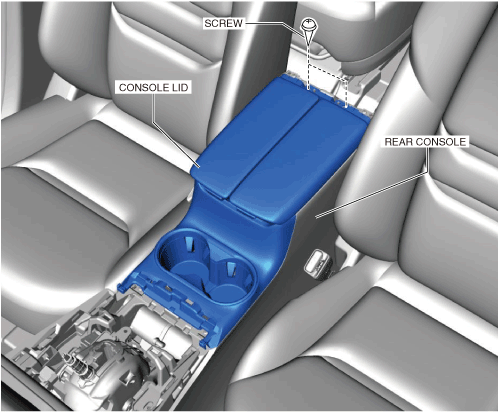 |
CONSOLE LID REMOVAL/INSTALLATION
id091700607400
Console Lid (rear console)
1. Disconnect the negative battery terminal. (See NEGATIVE BATTERY TERMINAL DISCONNECTION/CONNECTION.)
2. Remove the following parts:
3. Remove the screws.
ac8wzw00001603
|
4. Insert a remover tool into the positions shown in the figure, move it in the order of arrows (1) and (2), and then detach the clips and hooks.
ac8wzw00001604
|
5. Move the console lid in the order of arrows (3), (4), (5), and (6) shown in the figure and remove it while detaching the hooks.
6. When removing the console lid lock, perform the following procedure.
ac8wzw00001605
|
ac8wzw00001606
|
ac8wzw00001607
|
ac8wzw00001608
|
ac8wzw00001609
|
7. Install in the reverse order of removal.
Console Lid (second-row seat console box) (with second-row seat console box)
1. Disconnect the negative battery terminal. (See NEGATIVE BATTERY TERMINAL DISCONNECTION/CONNECTION.)
2. Remove the console side panel. (See CONSOLE SIDE PANEL REMOVAL/INSTALLATION.)
3. Open the console lid.
ac8wzw00003467
|
4. Move the second-row seat console panel in the direction of the arrows shown in the figure and detach the tabs.
ac8wzw00003468
|
5. Remove the screws.
ac8wzw00003469
|
6. Insert a remover tool into the positions shown in the figure, move it in the order of arrows (1), (2), (3), (4), (5) and (6), and then detach the clips and hooks.
ac8wzw00003470
|
7. Move the console lid in the order of arrows (1), (2), (3), and (4) shown in the figure and remove it while detaching the hooks.
ac8wzw00003471
|
8. When removing the console lid lock, perform the following procedure.
ac8wzw00003472
|
ac8wzw00003473
|
ac8wzw00003474
|
ac8wzw00003475
|
ac8wzw00003476
|
9. Install in the reverse order of removal.