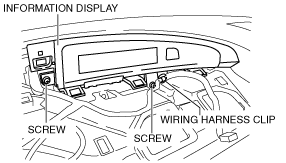INFORMATION DISPLAY REMOVAL/INSTALLATION
id092200801400
-
Caution
-
• When replacing the information display, the configuration procedure must be performed before removing the information display. The information display will not operate normally if it is replaced without performing the configuration procedure.
1. Perform the information display configuration when replacing it. (See INFORMATION DISPLAY/MULTI INFORMATION DISPLAY CONFIGURATION.)
2. Disconnect the negative battery cable.
3. Remove the following parts:
- (1) Upper column cover (See COLUMN COVER REMOVAL/INSTALLATION.)
- (2) Instrument cluster (See INSTRUMENT CLUSTER REMOVAL/INSTALLATION.)
- (3) Center panel (See CENTER PANEL REMOVAL/INSTALLATION.)
- (4) Audio unit (See AUDIO UNIT REMOVAL/INSTALLATION.)
- (5) Center cover (See CENTER COVER REMOVAL/INSTALLATION.)
- (6) Dashboard upper panel (See DASHBOARD UPPER PANEL REMOVAL/INSTALLATION.)
- (7) Hole cover (See HOLE COVER REMOVAL/INSTALLATION.)
4. Remove the screws and wiring harness clip.
5. Remove the information display.
6. Disconnect the connector.
7. Install in the reverse order of removal.