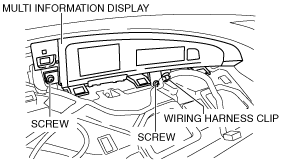 |
am3uuw00004631
MULTI INFORMATION DISPLAY REMOVAL/INSTALLATION
id092200968600
1. Perform the multi information display configuration when replacing it. (See INFORMATION DISPLAY/MULTI INFORMATION DISPLAY CONFIGURATION.)
2. Disconnect the negative battery cable.
3. Remove the following parts:
4. Remove the wiring harness clip.
am3uuw00004631
|
5. Remove the screws.
6. Pull the multi information display outward and remove it
7. Disconnect the connector A and B.
am3zzw00006984
|
8. Remove the clips.
9. Remove the antenna feeder No.1.
10. Disconnect the connector A and B.
am3uuw00004975
|
11. Remove the multi information display.