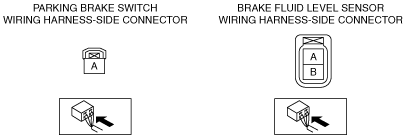STEP
INSPECTION
ACTION
1
INSPECT BRAKE FLUID LEVEL
• Inspect the brake fluid level.
• Is the brake fluid level normal?
Yes
Go to the next step.
No
Add the brake fluid.
2
CONFIRM INSTRUMENT CLUSTER DTC
• Retrieve the instrument cluster DTC using the M-MDS.
• Is the DTC U0415:92 present?
Yes
Go to the next step.
No
Go to Step 4.
3
CONFIRM ABS HU/CM DTC
• Retrieve the ABS HU/CM DTC using the M-MDS.
(See ON-BOARD DIAGNOSIS [ABS].)
• Are any DTCs present?
Yes
Go to the applicable DTC inspection.
(See ON-BOARD DIAGNOSIS [ABS].)
No
Go to the next step.
4
INSPECT WHETHER MALFUNCTION IS IN INSTRUMENT CLUSTER OR ELSEWHERE
• Release the parking brake.
• Turn on all the warning light and indicator light using the M-MDS simulation function WL+IL.
• Does the ABS warning light turn off?
Yes
Go to the next step.
No
Replace the instrument cluster.
5
INSPECT WHETHER MALFUNCTION IS IN BRAKE SYSTEM WARNING LIGHT RELATED SWITCHES OR ELSE WHERE
• Inspect the following parts for continuity:
-
― Parking brake switch― Brake fluid level sensor
• Is the continuity condition normal?
Yes
Go to the next step.
No
Repair or replace the malfunctioning part according to the inspection results.
*6
INSPECT FOR SHORT TO GROUND IN WIRING HARNESS BETWEEN BCM AND BRAKE SYSTEM WARNING LIGHT RELATED SWITCHES
• Inspect for continuity between the following terminals (wiring harness-side) and body ground:
-
― Parking switch terminal A― Brake fluid level sensor terminal B
• Is there continuity?
Yes
Repair or replace the wiring harness for a possible short to ground.
No
Replace the BCM.