• The information displayed by the multi-information display is as follows: Refer to the referenced section for details of the displayed information.
am3zzn00008211
|
MULTI-INFORMATION DISPLAY
id092200073900
Outline
Function/Construction
Information displayed in multi-information display
am3zzn00008211
|
|
Display information |
Reference |
|
|---|---|---|
|
Ambient temperature display
|
(See AMBIENT TEMPERATURE DISPLAY.)
|
|
|
Engine coolant temperature gauge
|
||
|
Instantaneous fuel economy, average fuel economy, remaining distance to empty, direction of vehicle travel
|
||
|
Message screen, warning screen, and system operation screen
|
||
|
Gear position indication, shift position indicator light
|
||
|
Door-ajar warning light/Door-ajar warning indication/Trunk lid-ajar warning indication/Liftgate-ajar warning indication
|
||
|
Fuel gauge
|
(See FUEL GAUGE.)
|
|
|
Odometer/tripmeter
|
(See ODOMETER/TRIPMETER.)
|
|
|
Maintenance monitor
|
Refer to the [MAINTENANCE MONITOR] in the workshop manual.
|
|
|
Pre-set vehicle speed
|
||
|
i-ACTIVSENSE display
|
Mazda radar cruise control (MRCC) system display
|
|
|
Cruising & traffic support (CTS) display/Traffic jam assist (TJA) display
|
(See TRAFFIC JAM ASSIST (TJA).)
|
|
|
Distance & speed alert (DSA) display
|
||
|
Lane-keep assist system (LAS) display (with lane-keep assist system)
|
||
|
Lane departure warning system (LDWS) display (with lane departure warning system (LDWS))
|
||
|
Blind spot monitoring (BSM) system display (with blind spot monitoring (BSM) system)
|
||
|
Traffic sign recognition system (TSR) display
|
||
Message screen, warning screen, and system operation screen
|
Screen display |
Related unit |
Reference/function |
|
|---|---|---|---|
 |
PCM
|
||
 |
|||
 |
|||
 |
|||
 |
|||
 |
|||
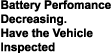 |
|||
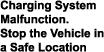 |
|||
 |
|||
 |
|||
 |
|||
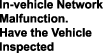 |
|||
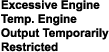 |
|||
 |
|||
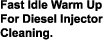 |
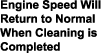 |
PCM
|
|
 |
|||
 |
|||
 |
|||
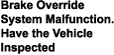 |
PCM (Brake override system)
|
||
 |
|||
 |
|||
 |
• Instrument cluster
• BCM (lighting systems)
|
||
 |
|||
 |
|||
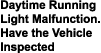 |
|||
 |
|||
 |
|||
 |
|||
 |
|||
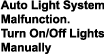 |
|||
 |
• Instrument cluster
• BCM (lighting systems)
|
||
 |
Connectivity master unit (CMU)
|
Refer to the [CENTER DISPLAY] in the workshop manual.
|
|
 |
|||
 |
|||
 |
|||
 |
|||
 |
|||
 |
|||
 |
|||
 |
|||
 |
Electric power steering (EPS) control module
|
||
 |
• DSC HU/CM
• Electric parking brake control module
|
||
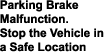 |
|||
 |
|||
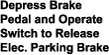 |
|||
 |
|||
 |
|||
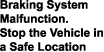 |
|||
 |
• DSC HU/CM
• Electric parking brake control module
|
||
 |
|||
 |
|||
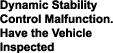 |
|||
 |
DSC HU/CM
(tire pressure monitoring system (TPMS))
|
||
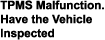 |
|||
 |
|||
 |
DSC HU/CM (Autohold)
|
||
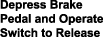 |
|||
 |
|||
 |
 |
AWD control module
|
(See AWD WARNING LIGHT.)
|
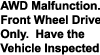 |
|||
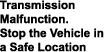 |
TCM
|
||
 |
|||
 |
|||
 |
|||
 |
|||
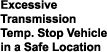 |
|||
 |
|||
 |
• Front radar sensor
• BCM (i-ACTIVSENSE)
|
||
 |
|||
 |
 |
||
 |
|||
 |
|||
 |
|||
 |
 |
||
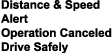 |
|||
 |
 |
||
 |
|||
 |
• Front radar sensor
• BCM (i-ACTIVSENSE)
|
||
 |
|||
 |
|||
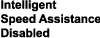 |
 |
||
 |
 |
||
 |
 |
||
 |
|||
 |
 |
||
 |
 |
||
 |
 |
||
 |
 |
||
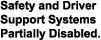 |
 |
||
 |
 |
• Front side radar sensor
• BCM (i-ACTIVSENSE)
|
|
 |
 |
• Rear side radar sensor
• BCM (i-ACTIVSENSE)
|
|
 |
 |
||
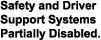 |
 |
||
 |
 |
• Parking assist unit (ultrasonic)
• BCM (i-ACTIVSENSE)
|
|
 |
 |
||
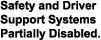 |
 |
||
 |
|||
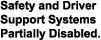 |
 |
• 360° view monitor control module
• BCM (i-ACTIVSENSE)
|
|
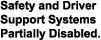 |
 |
||
 |
 |
• Driver monitoring camera unit
• BCM (i-ACTIVSENSE)
|
|
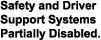 |
 |
||
 |
 |
||
 |
|||
 |
 |
• Forward sensing camera (FSC)
• BCM (i-ACTIVSENSE)
|
|
 |
 |
||
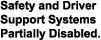 |
 |
||
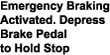 |
|||
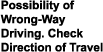 |
|||
 |
|||
 |
|||
 |
BCM (i-ACTIVSENSE)
|
||
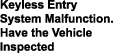 |
BCM (Keyless entry system/Advanced keyless entry system)
|
||
 |
|||
 |
|||
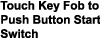 |
|||
 |
BCM (Push button start system)
|
||
 |
|||
 |
|||
 |
|||
 |
|||
 |
|||
 |
|||
 |
|||
 |
BCM (washer fluid level warning system)
|
||
 |
|||
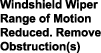 |
|||
 |
|||
 |
BCM (Dark current reduction function)
|
(See BODY CONTROL MODULE (BCM).)
|
|
Switching of display content in multi-information display
am3zzn00007803
|
Data reset of display content in multi-information display