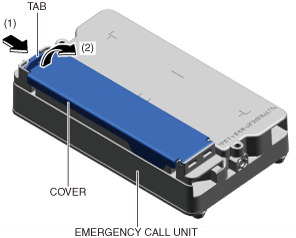EMERGENCY CALL UNIT BATTERY REMOVAL/INSTALLATION [(E)]
id0922007023x2
1. Remove the selector lever knob. (See SELECTOR LEVER REMOVAL/INSTALLATION [A71M].)
2. Disconnect the negative lead-acid battery terminal. (See NEGATIVE LEAD-ACID BATTERY TERMINAL DISCONNECTION/CONNECTION.)
3. Remove the following parts.
- (1) Shift panel (See SHIFT PANEL REMOVAL/INSTALLATION.)
-
- (2) Console panel (See CONSOLE PANEL REMOVAL/INSTALLATION.)
-
- (3) Passenger's decoration panel (See DECORATION PANEL REMOVAL/INSTALLATION.)
-
- (4) Passenger's scuff plate (See SCUFF PLATE REMOVAL/INSTALLATION.)
-
- (5) Passenger's front side trim (See FRONT SIDE TRIM REMOVAL/INSTALLATION.)
-
- (6) Glove compartment (See GLOVE COMPARTMENT REMOVAL/INSTALLATION [(E)].)
-
- (7) Dashboard under cover (See DASHBOARD UNDER COVER REMOVAL/INSTALLATION.)
-
- (8) Passenger's lower panel (See PASSENGER-SIDE LOWER PANEL REMOVAL [(E)].) (See PASSENGER-SIDE LOWER PANEL INSTALLATION [(E)].)
-
- (9) Emergency call unit (See EMERGENCY CALL UNIT REMOVAL/INSTALLATION [(E)].)
-
4. Press the cover tab in the direction of arrow (1) shown in the figure and pull it in the direction of arrow (2) to remove it from the emergency call unit.
5. Disconnect the connector.
6. Move the emergency call unit battery in the direction of the arrow shown in the figure and remove it.
7. Install in the reverse order of removal. (See Cover Installation Note.)
8. If the emergency call unit battery is replaced, perform the following procedure.
- (1) Perform the emergency call unit battery reset procedure. (See EMERGENCY CALL UNIT BATTERY RESET PROCEDURE [(E)].)
-
- (2) Clear the DTC. (See CLEARING DTC.)
-
Cover Installation Note
• After installing the cover, press the cover in the direction of the arrow shown in the figure again and verify that the tab is engaged.