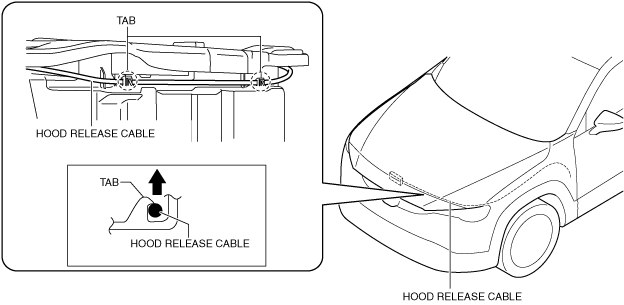 |
HOOD RELEASE LEVER AND RELEASE CABLE REMOVAL/INSTALLATION
id091400200200
1. Remove the select lever knob. (See SELECTOR LEVER REMOVAL/INSTALLATION [A71M].)
2. Disconnect the negative lead-acid battery terminal. (See NEGATIVE LEAD-ACID BATTERY TERMINAL DISCONNECTION/CONNECTION.)
3. Remove the following parts.
4. Disconnect the hood release cable from the hood latch. (See HOOD LATCH REMOVAL/INSTALLATION.)
5. Remove the hood release cable from the tab.
a30zzw00002446
|
6. Remove the hood release cable from clips A and B. (R.H.D.)
a30zzw00002447
|
7. Remove the hood release cable from clips A. (L.H.D.)
8. Remove the grommet from the body panel.
9. Remove the hood release cable.
10. Install in the reverse order of removal.
11. Perform the 360°view monitor system aiming. (with 360°view monitor system) (See 360°VIEW MONITOR SYSTEM AIMING.)
12. Perform the front radar sensor/front side radar sensor aiming. (With front side radar sensor) (See FRONT RADAR SENSOR/FRONT SIDE RADAR SENSOR AIMING.)
13. Perform the front radar sensor aiming. (Without front side radar sensor) (See FRONT RADAR SENSOR AIMING.)