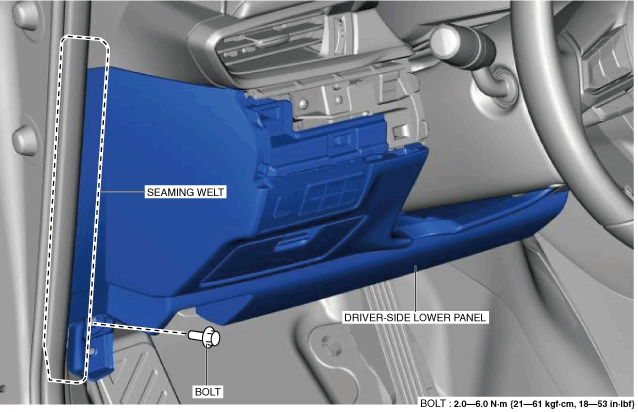 |
LOWER PANEL REMOVAL/INSTALLATION
id091700801100
Driver-side
1. Disconnect the negative battery terminal. (See NEGATIVE BATTERY TERMINAL DISCONNECTION/CONNECTION.)
2. Remove the following parts:
3. Partially peel back the seaming welt.
am6zzw00016763
|
4. Remove the bolt.
5. Move the driver-side lower panel in the order of arrows (1), (2) and (3) shown in the figure, and detach hook, clips, tab, and guide.
am6zzw00016764
|
6. Disconnect the connectors and remove wiring harness clips A and B.
am6zzw00016765
|
7. Install in the reverse order of removal.
Center
1. Disconnect the negative battery terminal. (See NEGATIVE BATTERY TERMINAL DISCONNECTION/CONNECTION.)
2. Remove the following parts:
3. Move the center lower panel in the order of arrows (1), (2) while detach clips A and B.
am6xuw00011782
|
4. Install in the reverse order of removal.
Passenger-side
Removal
1. Disconnect the negative battery terminal. (See NEGATIVE BATTERY TERMINAL DISCONNECTION/CONNECTION.)
2. Remove the following parts:
3. Partially peel back the seaming welt.
am6xuw00011783
|
4. Remove the screws.
am6xuw00011784
|
5. Remove the bolts.
6. Move the passenger-side lower panel in the order of arrows (1), (2), (3), and (4) shown in the figure, and detach the clips, hook, tab, and guide from the dashboard.
am6xuw00012754
|
Installation
1. Move the passenger-side lower panel in the order of arrows (1), (2), (3) and (4) shown in the figure, and attach the clips, hook, tab, and guide to the dashboard.
am6xuw00011786
|
2. Assemble the passenger-side lower panel to the dashboard and tighten the bolts and screws temporarily.
am6xuw00011784
|
3. Install the glove compartment. (See GLOVE COMPARTMENT REMOVAL/INSTALLATION.)
4. Measure the gaps between the glove compartment and the passenger-side lower panel and verify that the measured value is within the standard value.
am6xuw00011787
|
5. Remove the glove compartment. (See GLOVE COMPARTMENT REMOVAL/INSTALLATION.)
6. Tighten the bolts and screws completely.
am6xuw00011788
|
7. Install the following parts:
Disassembly/Assembly
Driver-side
1. Disassemble in the order indicated in the table.
am6zzw00016766
|
|
1
|
Pocket
|
|
2
|
Driver-side lower panel
|
2. Assemble in the reverse order of disassembly.
Passenger-side
1. Disassemble in the order indicated in the table.
am6xuw00011789
|
|
1
|
Cushion rubber
|
|
2
|
Stay damper
|
|
3
|
Passenger-side lower panel
|
2. Assemble in the reverse order of disassembly.