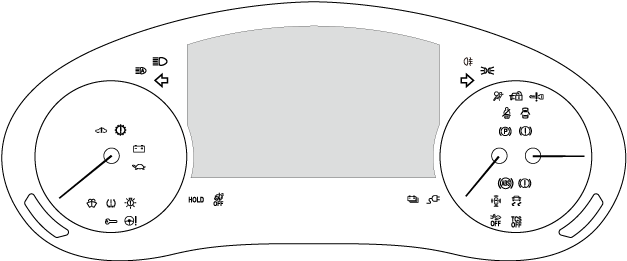 |
a30zzn00000456
INSTRUMENT CLUSTER [(E)]
id0922007029x2
Outline
Functions
Speedometer display function
Power meter display function
Odometer/tripmeter display function
Panel light control function
Drive information display function
Distance to full discharge display function
Warning/indicator light turn on/flash function, message/system operation status display function
a30zzn00000456
|
|
Warning light/Indicator light |
Name |
Message is displayed in multi-information display when warning/indicator light turns on/flashes |
Comment |
Warning/indicator light turned on when main power is switched ON (READY off or on) |
Reference |
|---|---|---|---|---|---|
 |
Brake system warning light
|
×
|
—
|
×
|
|
 |
ABS warning light
|
×
|
—
|
×
|
|
 |
Charging system warning light
|
×
|
—
|
×
|
|
 |
Power steering malfunction indicator light
|
×
|
—
|
×
|
(See WARNING/INDICATION/ALARM.)
|
 |
Brake control system warning light
|
×
|
—
|
×
|
|
 |
Air bag/seat belt pre-tensioner system warning light
|
×
|
—
|
×
|
|
 |
Tire pressure monitoring system (TPMS) warning light
|
×
|
—
|
×
|
(See WARNING/INDICATION/ALARM.)
|
 |
KEY warning light (red)/KEY indicator light (green)
|
×
|
—
|
×
|
(See WARNING/INDICATION/ALARM.)
|
 |
High beam control (HBC) indicator light (green)/High beam control (HBC) warning light (amber)/Adaptive LED headlights (ALH) indicator light (green)/adaptive LED headlights (ALH) warning light (amber)
|
×
|
With high beam control (HBC) system or adaptive LED headlights
|
×
|
|
 |
i-ACTIVSENSE warning light
|
×
|
—
|
×
|
|
 |
Exterior light warning light
|
×
|
—
|
×
|
|
 |
Seat belt warning light
|
×
|
—
|
—
|
|
 |
Low washer fluid level warning light
|
×
|
With washer fluid-level sensor
|
—
|
(See WARNING/INDICATION/ALARM.)
|
 |
Door-ajar warning light
|
—
|
—
|
—
|
|
 |
Security indicator light
|
—
|
—
|
—
|
(See WARNING/INDICATION/ALARM.)
|
 |
Wrench indicator light
|
×
|
—
|
×
|
|
 |
Lights-on indicator light
|
×
|
—
|
—
|
|
 |
Headlight high-beam indicator light
|
—
|
—
|
—
|
|
 |
Turn signal/hazard warning indicator lights
|
—
|
—
|
—
|
|
 |
Electric parking brake (EPB) indicator light
|
×
|
—
|
×
|
|
 |
AUTOHOLD active indicator light/Mazda radar cruise control with stop & go function (MRCC with stop & go function) indicator light/Cruising & traffic support (CTS) indicator light
|
—
|
—
|
×
|
|
 |
TCS/DSC indicator light
|
×
|
—
|
×
|
|
 |
TCS OFF indicator light
|
—
|
—
|
×
|
|
 |
Smart brake support (SBS) OFF indicator light
|
—
|
—
|
—
|
|
 |
Rear fog light indicator light
|
—
|
—
|
—
|
|
 |
High-voltage malfunction warning light
|
×
|
—
|
×
|
|
 |
Shift control system warning light
|
×
|
—
|
×
|
|
 |
Output restriction indicator light
|
×
|
—
|
×
|
|
 |
Emergency lane keeping (ELK) OFF indicator light
|
—
|
With emergency lane keeping
|
—
|
|
 |
Drive battery warning light
|
×
|
—
|
×
|
|
 |
HV battery charging system warning light
|
×
|
—
|
×
|
Structure/Construction
Structural view
a30zzn00000487
|
System wiring diagram
a30zzn00000488
|
a30zzn00000489
|
a30zzn00000490
|
a30zzn00000491
|