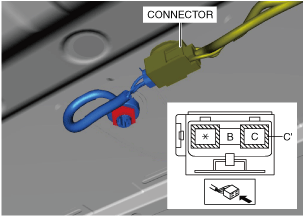CENTER ROOF ANTENNA INSPECTION
id092000801700
-
Note
-
• The center roof antenna can be removed without having to take the headliner outside of the vehicle.
Antenna amplifier inspection
1. Refer to the headliner removal/installation and perform the preparation before servicing. (See HEADLINER REMOVAL/INSTALLATION.)
2. Disconnect the negative battery terminal. (See NEGATIVE BATTERY TERMINAL DISCONNECTION/CONNECTION.)
3. Remove the following parts:
- (1) A-pillar trim (See A-PILLAR TRIM REMOVAL/INSTALLATION.)
-
- (2) Front map light (See FRONT MAP LIGHT REMOVAL/INSTALLATION.)
-
- (3) Sunvisor (See SUNVISOR REMOVAL/INSTALLATION.)
-
- (4) Front scuff plate (See FRONT SCUFF PLATE REMOVAL/INSTALLATION.)
-
- (5) Assist handle (See ASSIST HANDLE REMOVAL/INSTALLATION.)
-
- (6) Rear scuff plate (See REAR SCUFF PLATE REMOVAL/INSTALLATION.)
-
- (7) B-pillar lower trim (See B-PILLAR LOWER TRIM REMOVAL/INSTALLATION.)
-
- (8) Adjust anchor cover on the front seat belt (See FRONT SEAT BELT REMOVAL/INSTALLATION.)
-
- (9) Upper anchor installation bolt on the front seat belt (See FRONT SEAT BELT REMOVAL/INSTALLATION.)
-
- (10) B-pillar upper trim (See B-PILLAR UPPER TRIM REMOVAL/INSTALLATION.)
-
- (11) Trunk board (See TRUNK BOARD REMOVAL/INSTALLATION.)
-
- (12) Trunk side pocket (See TRUNK SIDE POCKET REMOVAL/INSTALLATION.)
-
- (13) Trunk end trim (See TRUNK END TRIM REMOVAL/INSTALLATION.)
-
- (14) Bass-box (with Bose®) (See BASS-BOX REMOVAL/INSTALLATION.)
-
- (15) Third-row seat cushion (See THIRD-ROW SEAT CUSHION REMOVAL/INSTALLATION.)
-
- (16) Third-row seat back component (See THIRD-ROW SEAT BACK COMPONENT REMOVAL/INSTALLATION.)
-
- (17) Trunk side trim (See TRUNK SIDE TRIM REMOVAL/INSTALLATION.)
-
- (18) D-pillar trim (See D-PILLAR TRIM REMOVAL/INSTALLATION.)
-
- (19) C-pillar trim (See C-PILLAR TRIM REMOVAL/INSTALLATION.)
-
4. Move the headliner and set it on front seats and second-row seats. (See CENTER ROOF ANTENNA REMOVAL/INSTALLATION.)
-
Note
-
• If the headliner is peeled back excessively, the headliner could become creased. Be careful not to peel back the headliner excessively.
5. Connect the negative battery terminal. (See NEGATIVE BATTERY TERMINAL DISCONNECTION/CONNECTION.)
6. Switch the ignition ON (engine off or on).
7. Turn the audio unit power on.
8. Verify that the battery voltage is supplied to antenna amplifier terminal B.
-
• If the battery voltage cannot be verified, inspect the audio unit and antenna feeder.
• If the battery voltage can be verified, go to the feeder line inspection.
Feeder line inspection
1. Disconnect the negative battery terminal. (See NEGATIVE BATTERY TERMINAL DISCONNECTION/CONNECTION.)
2. Remove the following parts:
- (1) A-pillar trim (See A-PILLAR TRIM REMOVAL/INSTALLATION.)
-
- (2) Front map light (See FRONT MAP LIGHT REMOVAL/INSTALLATION.)
-
- (3) Sunvisor (See SUNVISOR REMOVAL/INSTALLATION.)
-
- (4) Front scuff plate (See FRONT SCUFF PLATE REMOVAL/INSTALLATION.)
-
- (5) Assist handle (See ASSIST HANDLE REMOVAL/INSTALLATION.)
-
- (6) Rear scuff plate (See REAR SCUFF PLATE REMOVAL/INSTALLATION.)
-
- (7) B-pillar lower trim (See B-PILLAR LOWER TRIM REMOVAL/INSTALLATION.)
-
- (8) Adjust anchor cover on the front seat belt (See FRONT SEAT BELT REMOVAL/INSTALLATION.)
-
- (9) Upper anchor installation bolt on the front seat belt (See FRONT SEAT BELT REMOVAL/INSTALLATION.)
-
- (10) B-pillar upper trim (See B-PILLAR UPPER TRIM REMOVAL/INSTALLATION.)
-
- (11) Trunk board (See TRUNK BOARD REMOVAL/INSTALLATION.)
-
- (12) Trunk side pocket (See TRUNK SIDE POCKET REMOVAL/INSTALLATION.)
-
- (13) Trunk end trim (See TRUNK END TRIM REMOVAL/INSTALLATION.)
-
- (14) Bass-box (with Bose®) (See BASS-BOX REMOVAL/INSTALLATION.)
-
- (15) Third-row seat cushion (See THIRD-ROW SEAT CUSHION REMOVAL/INSTALLATION.)
-
- (16) Third-row seat back component (See THIRD-ROW SEAT BACK COMPONENT REMOVAL/INSTALLATION.)
-
- (17) Trunk side trim (See TRUNK SIDE TRIM REMOVAL/INSTALLATION.)
-
- (18) D-pillar trim (See D-PILLAR TRIM REMOVAL/INSTALLATION.)
-
- (19) C-pillar trim (See C-PILLAR TRIM REMOVAL/INSTALLATION.)
-
3. Remove the center roof antenna. (See CENTER ROOF ANTENNA REMOVAL/INSTALLATION.)
4. Verify that there is no continuity between center roof antenna sections A’ and B.
-
• If there is continuity, replace the center roof antenna.
5. Install the center roof antenna. (See CENTER ROOF ANTENNA REMOVAL/INSTALLATION.)
6. Verify that the continuity between the center roof antenna terminals is as indicated in the table.
-
• If the continuity is not as indicated in the table, verify the installation condition of the center roof antenna installation nut.